MRT Robotics 401 (45+ Robots, Level04 – Primary and High)
Robotics 401: Advanced Robotics for Aspiring Innovators
Dive into the world of advanced robotics with our comprehensive Robotics 401 course, designed for ambitious learners ready to take their skills to the next level. This course includes a complete robot set and a detailed manual for building over 45 unique robots, ensuring hands-on experience with cutting-edge technology.
Robotics 401 is also the official robot used in various international robotics competitions.
Main Features
- Robotics 401 Robot Kit
- Free 1-Year Robotics 401 e-Learning Course
- 45+ Robot Manuals
- STEM Theories: Animations, cartoons, storytelling, interactive quizzes, and games
- Free Coding Scratch level01 and level02 Courses
- Free Shipping
Robot Kit Components
- Electrical devices: IR sensors, touch sensors, mainboard, battery case, DC motors, wires, remote controller, RC receiver
- Wheels and Gear: wheels, 4 types of gear
- ABS Top Quality plastic of various sizes and shapes of blocks
- Total: 176 parts
Robotics 401 Curriculum Overview
Preview
- Racing Car
- Understanding Mainboard (MRT3)
- Setting up Remote Controller, Mainboard, Troubleshooting
Term 1
- [Important!!] Safety Principles for Robot Class
- Understanding Blocks – Parts List
- How to Assemble 01
- How to Assemble 02
- Getting to Know the Blocks – Piglet
- Getting to Know the Blocks – Gadget Arm
- Getting to Know the Blocks – Tricycle
- Understanding Mainboard (MRT3)
- Gymnast Robot
- Racing Car
- Drummer Bear
- Avatar Helicopter
- Knight and Donkey
- Air Sing Sing Plane
- Bumper Car
- Battle Robot
- 401 Power Spin Preview
- 401 Power Spin
Term 2
- Mini Tank
- Setting up R/C, Connecting Sensors and Mainboard
- How to Use Program Modes 0, 2, 8, 9
- The Stick Following Duckling with IR Sensors
- How to Use Program Modes 5, 6, 7
- Power Spin – Robot Top
- Sumo-Bot
- Skier Man – Drop Checker
- Huna E – Self-Driving Robot with IR Sensors
- How to Use Program Modes 1, 3, 4
- Train Robot – Line Tracer
- Robot Car – Drives by Inserting the Car Key
Term 3
- Understanding the Mainboard for Coding
- Coding on Mainboard (Input)
- Coding DC Motor (Output)
- Coding Servo Motor (Output)
- Coding Flow
- New Project with MRT Compiler
- Soccer Robot – Servo Motor to Shoot
- How to Connect and Program – Soccer Robot
- Hemiptera – Drop Checker Robot
- How to Connect and Program – Hemiptera
- Touch Battle Bot
- How to Connect and Program – Touch Battle Bot
- The Little Car ‘Bumboo’
- How to Connect and Program – The Little Robot Car
- Fencing Robot
- How to Connect and Program – Fencing Robot
- How to Connect and Program – Catapult
- Catapult
- Forceps Robot
- How to Connect and Program – Forceps Robot
- Bug Battle Bot
- How to Connect and Program – Bug Battle Bot
- Cleaner Bot
- How to Connect and Program – Cleaner Bot
- Dump Truck
- How to Connect and Program – Dump Truck
Term 4
- Motor Cycle
- How to Connect and Program – Motor Cycle
- Square Robot
- How to Connect and Program – Square Robot
- Golf Robot
- How to Connect and Program – Golf Robot
- Bulldozer
- How to Connect and Program – Bulldozer
- Mountain Motor Bike
- How to Connect and Program – Mountain Motor Bike
- Racing Car F1
- How to Connect and Program – Racing Car F1
- Fork Lift
- How to Connect and Program – Fork Lift
- Bowling Robot
- How to Connect and Program – Bowling Robot
- Tank
- How to Connect and Program – Tank
Important Information
All information on this site is collected or measured directly from reliable sources. However, there might be slight variations due to differences in packaging, frequent product upgrades, or human error. If you notice any discrepancies, please get in touch with us directly, and we will correct them immediately. We strive to provide the most accurate and up-to-date information.
For any questions or further information, feel free to contact us, and we will be happy to assist you.
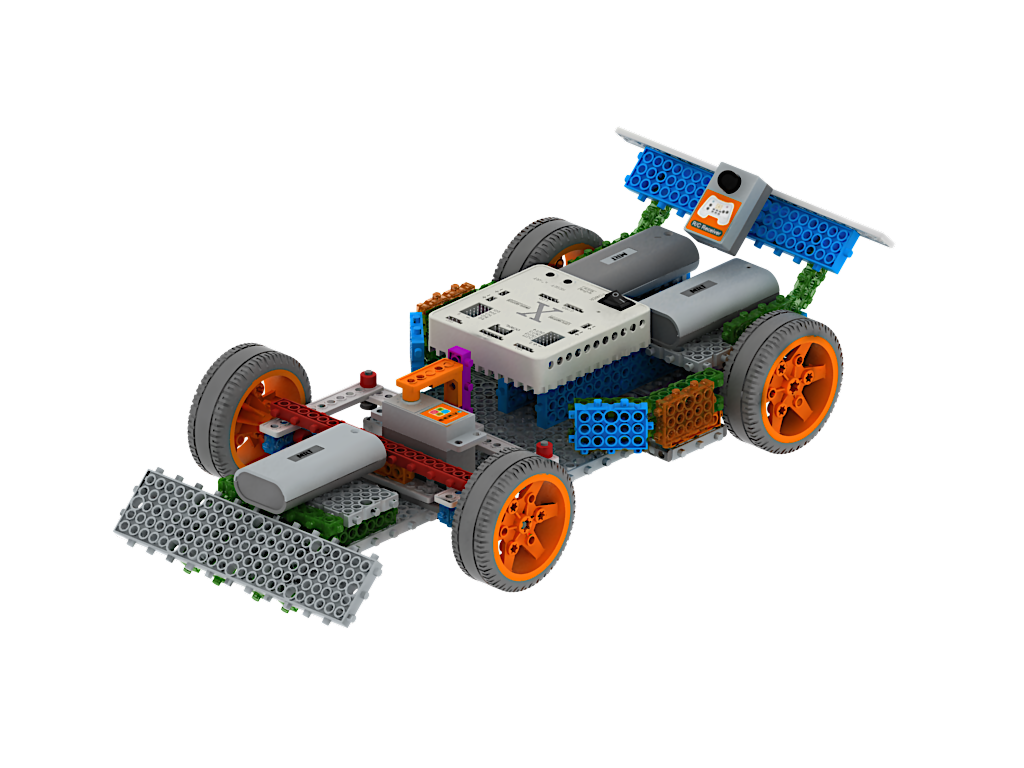
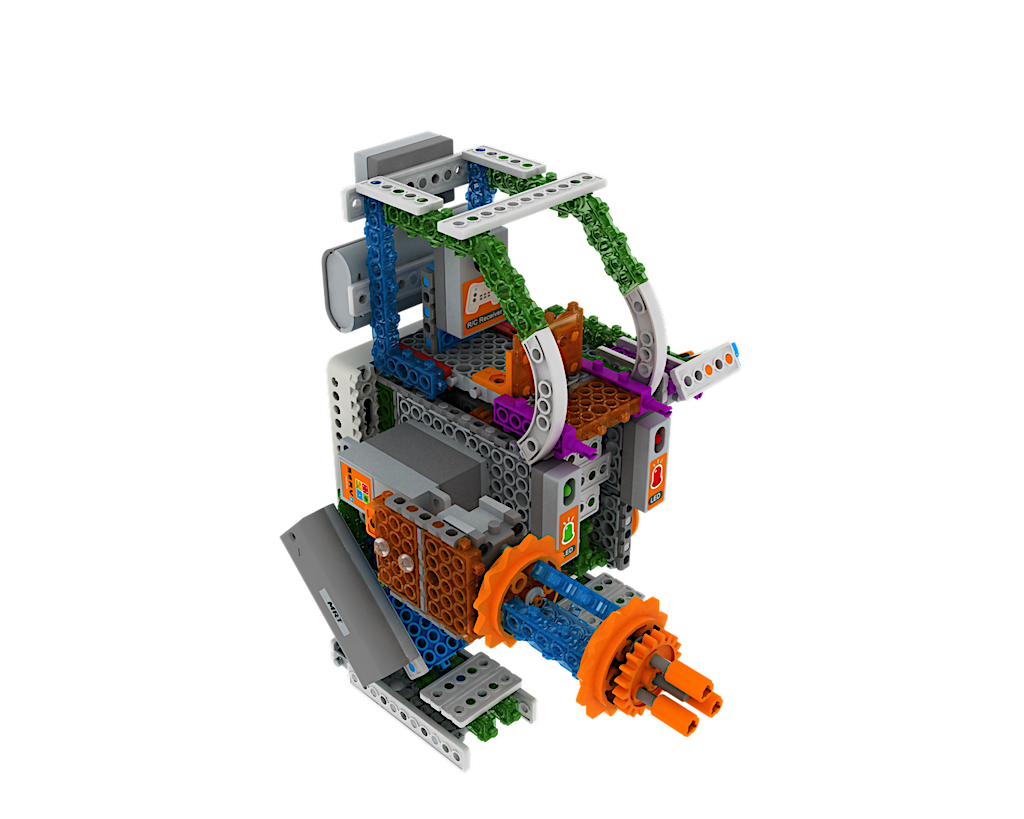
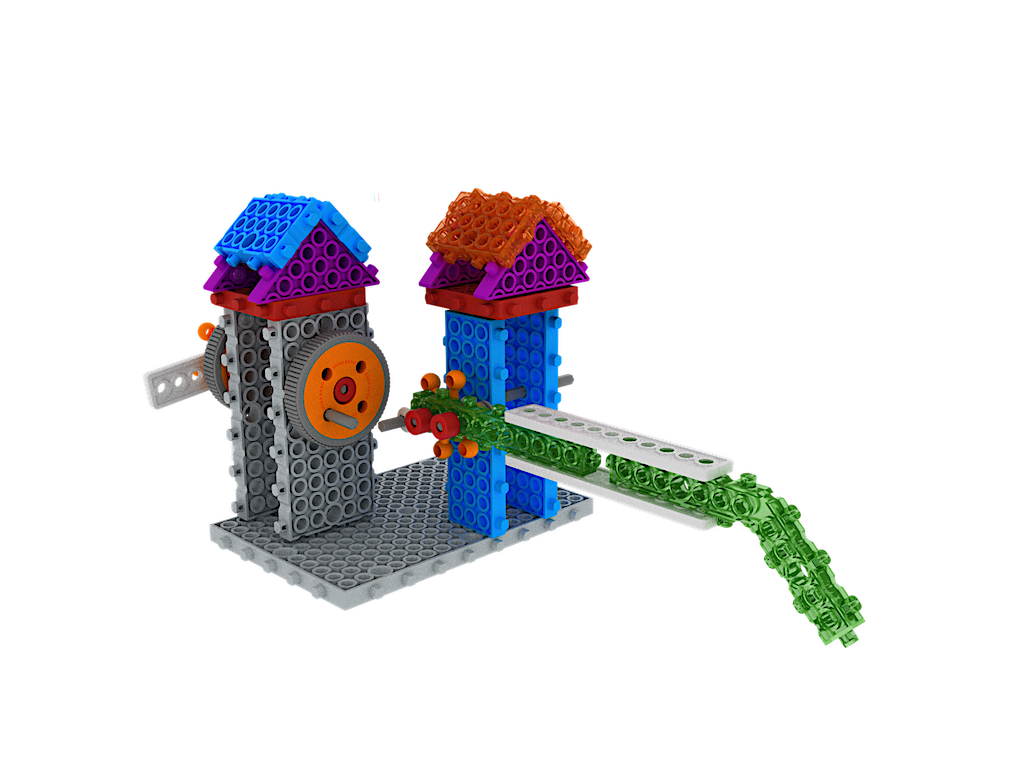
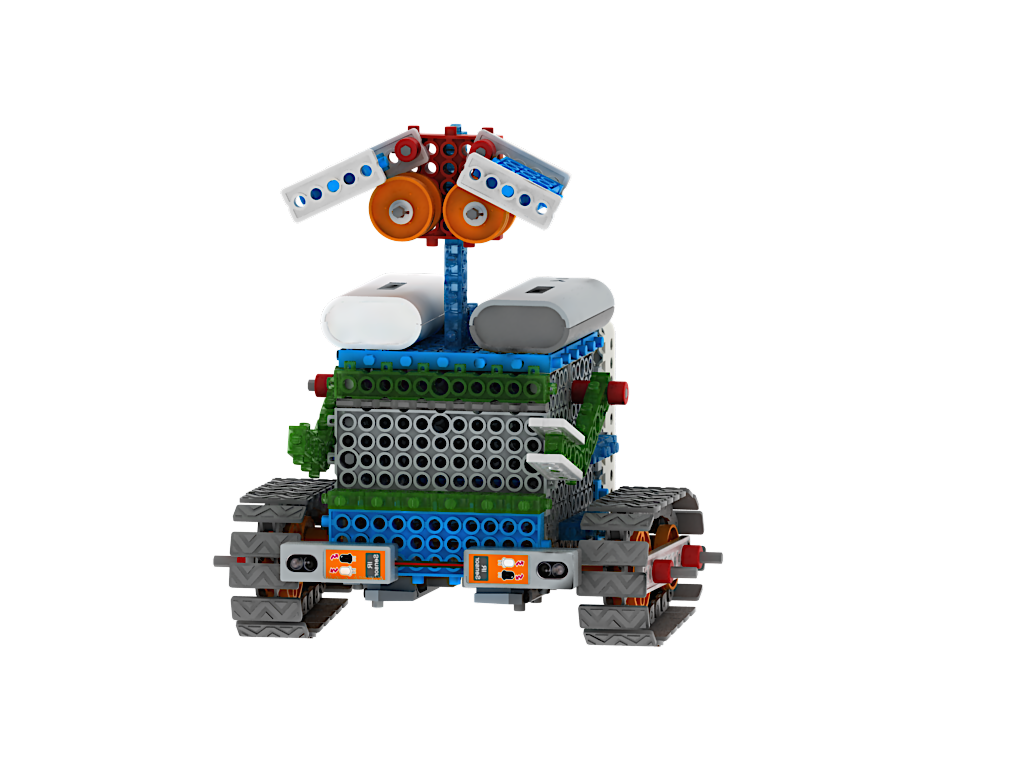
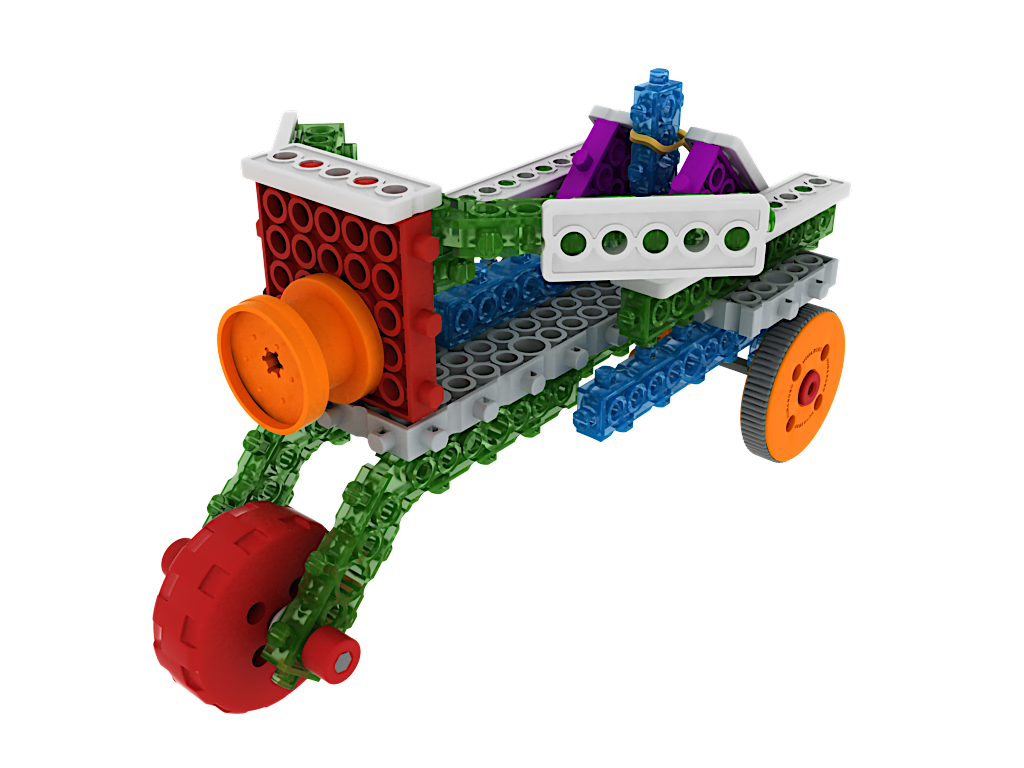
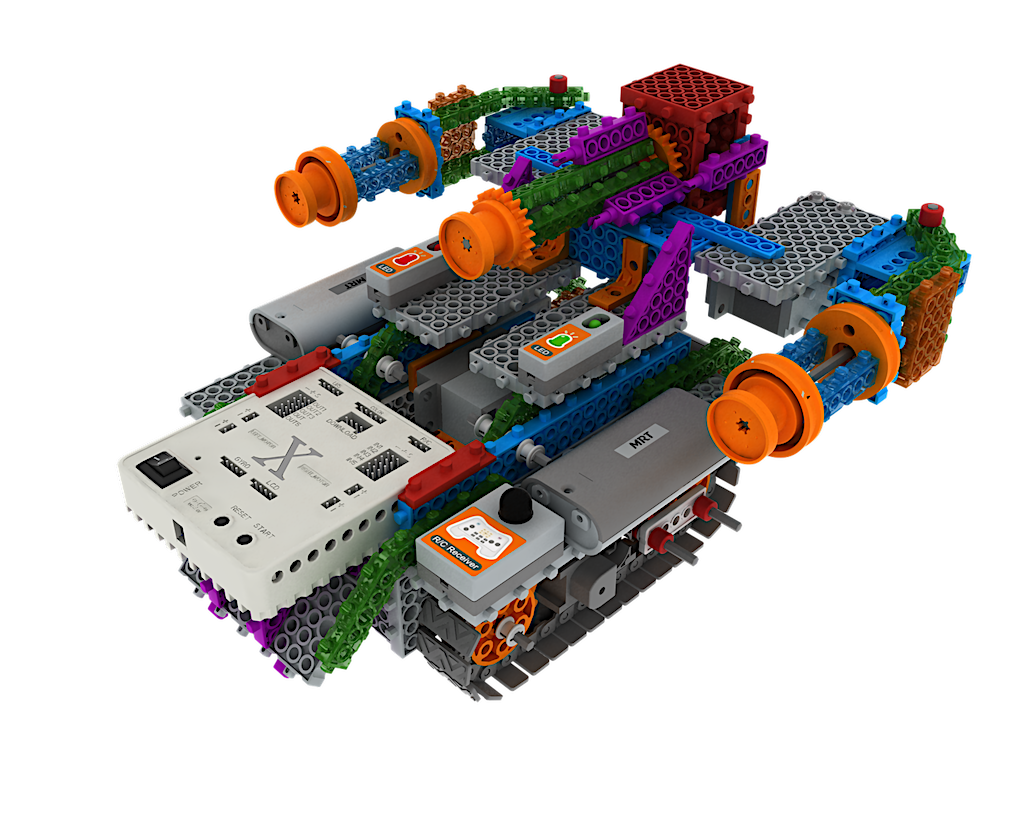
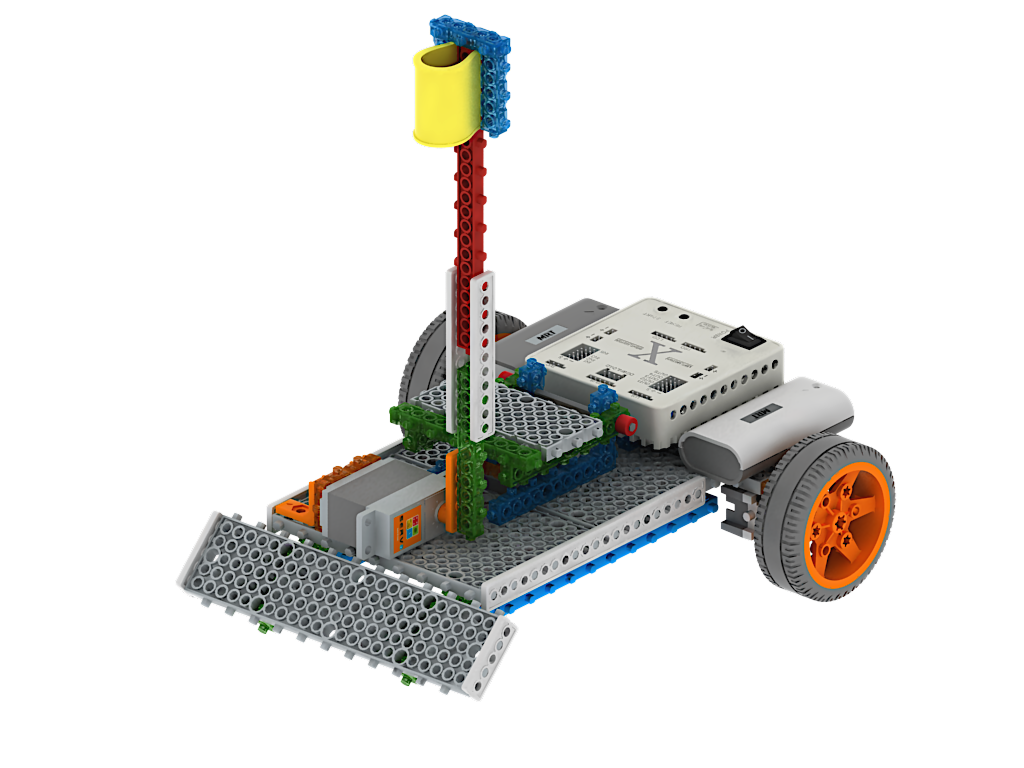


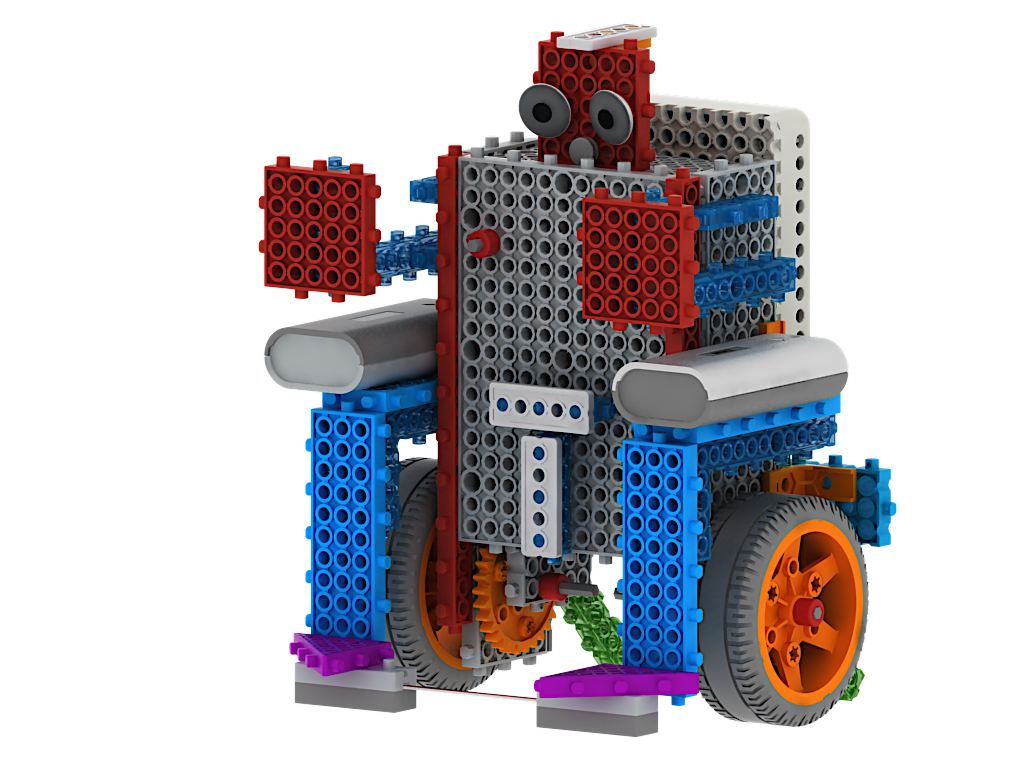
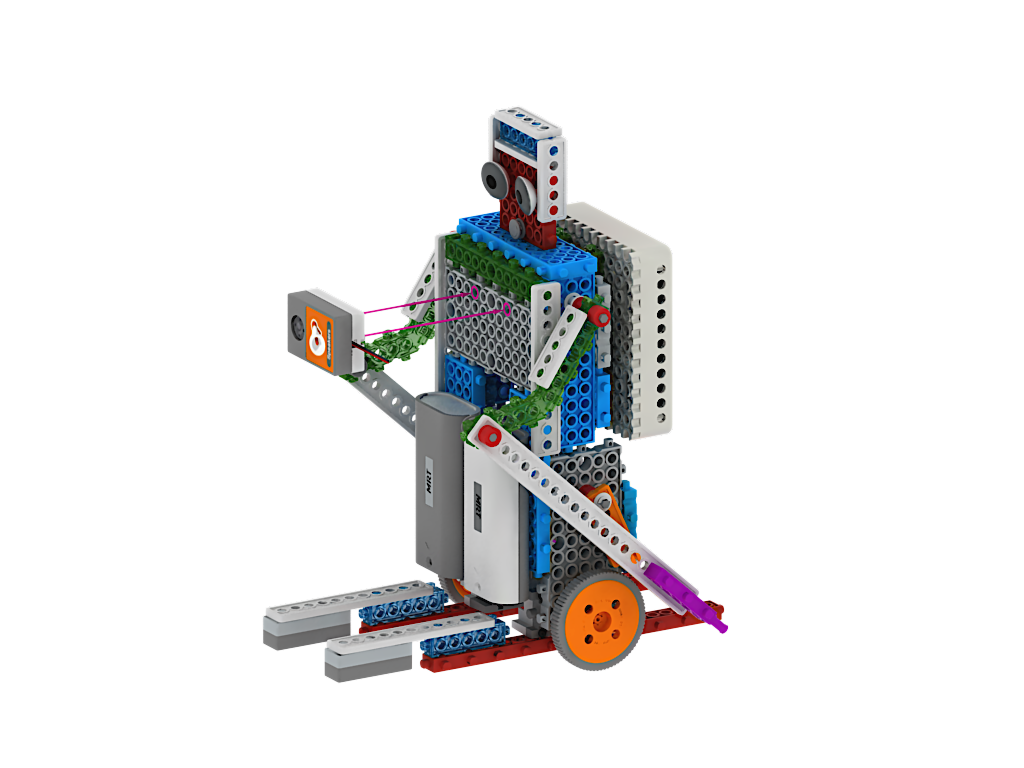

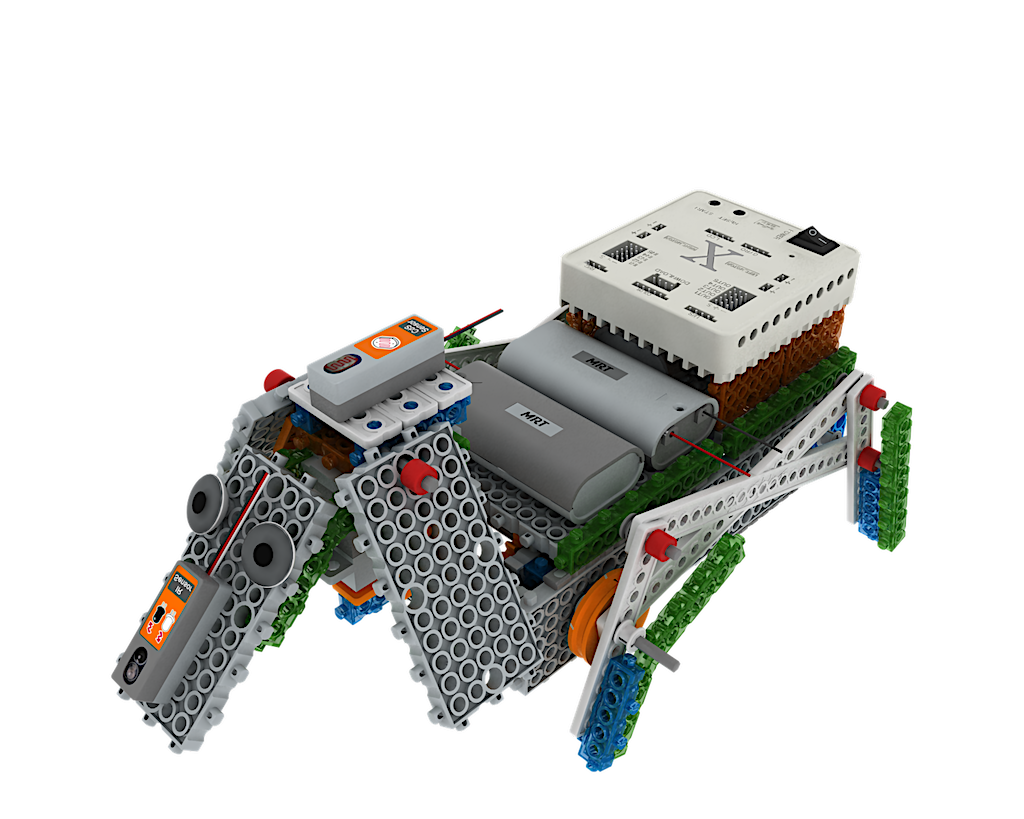
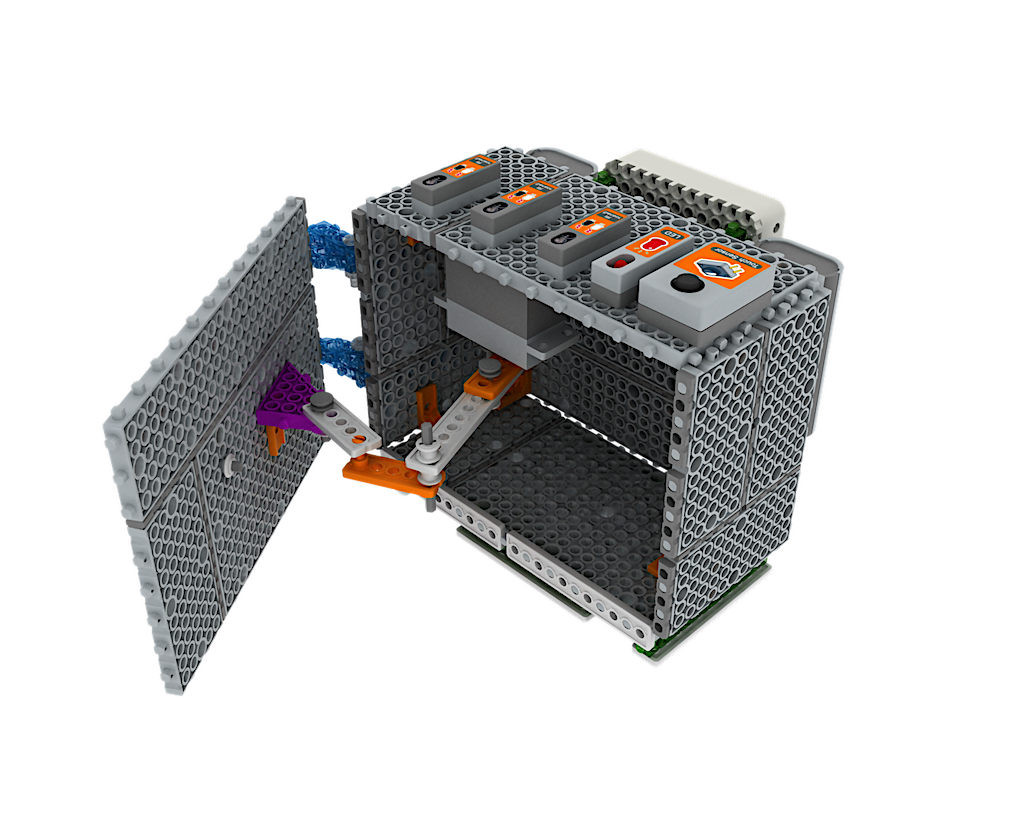
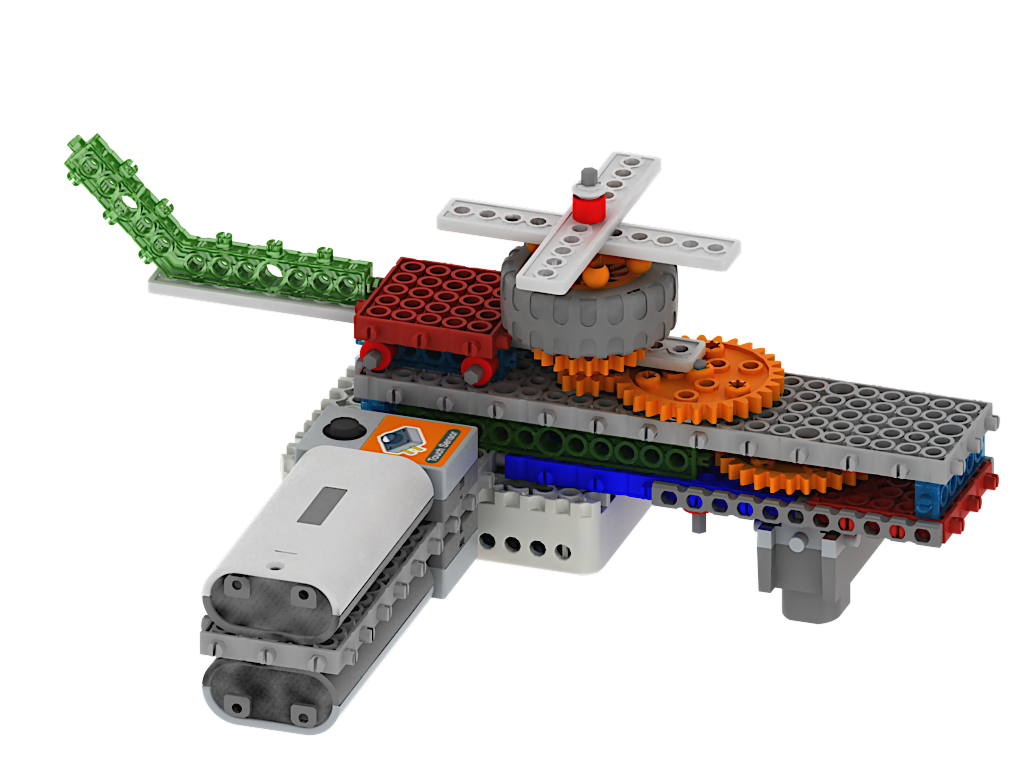
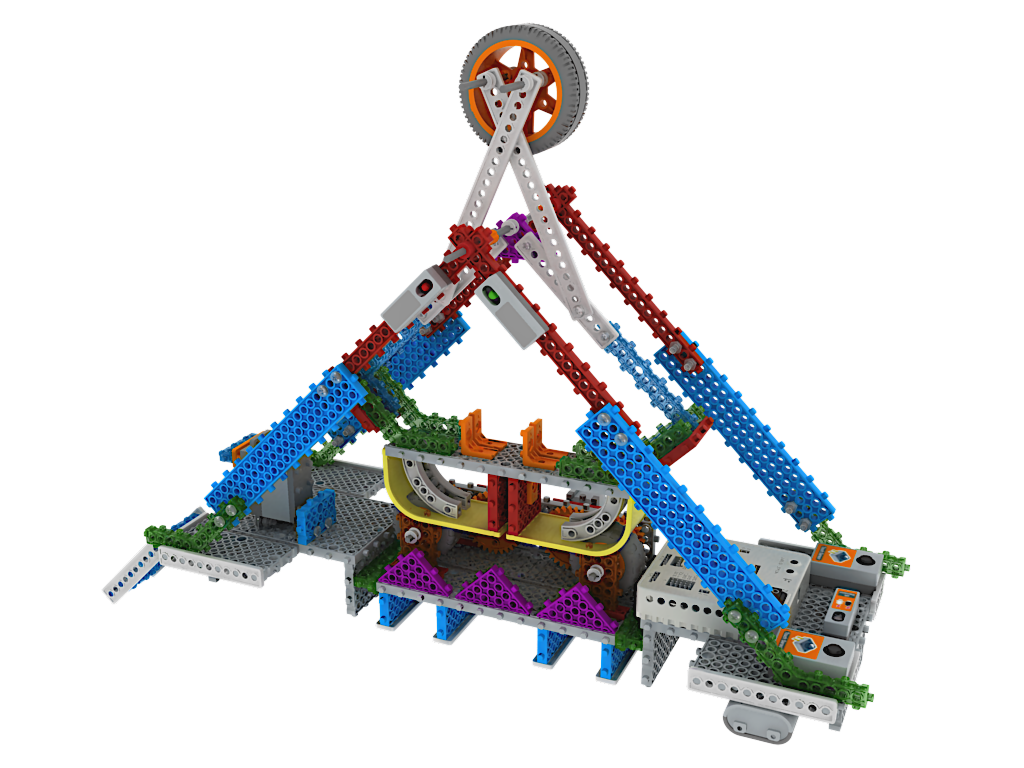
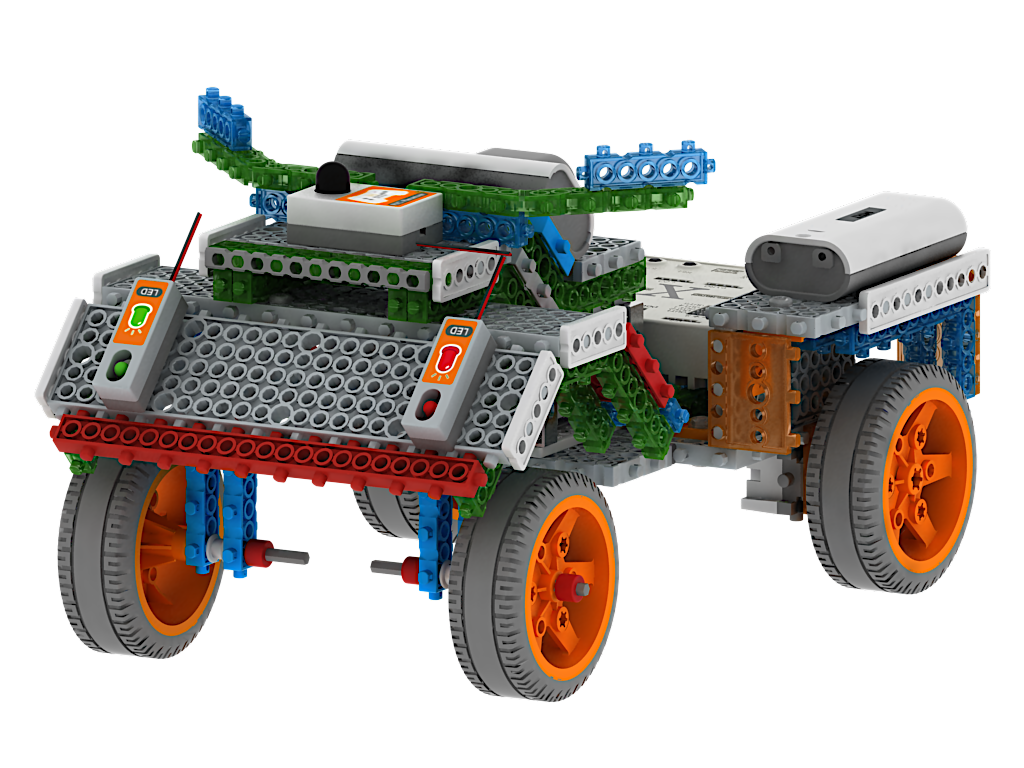
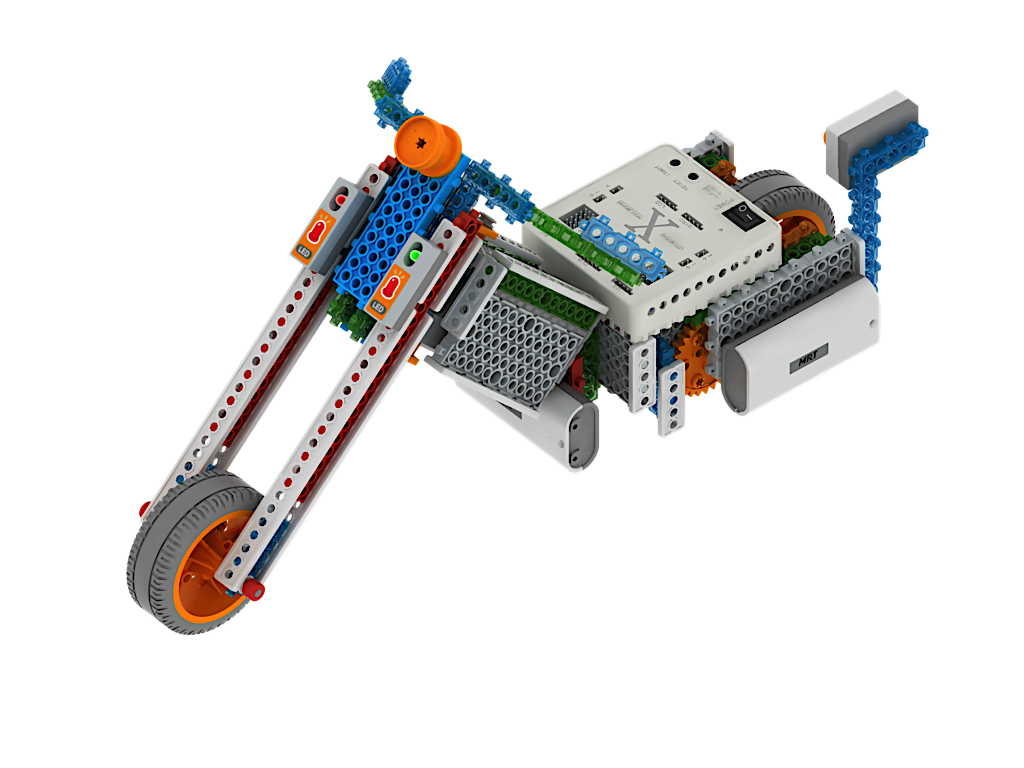
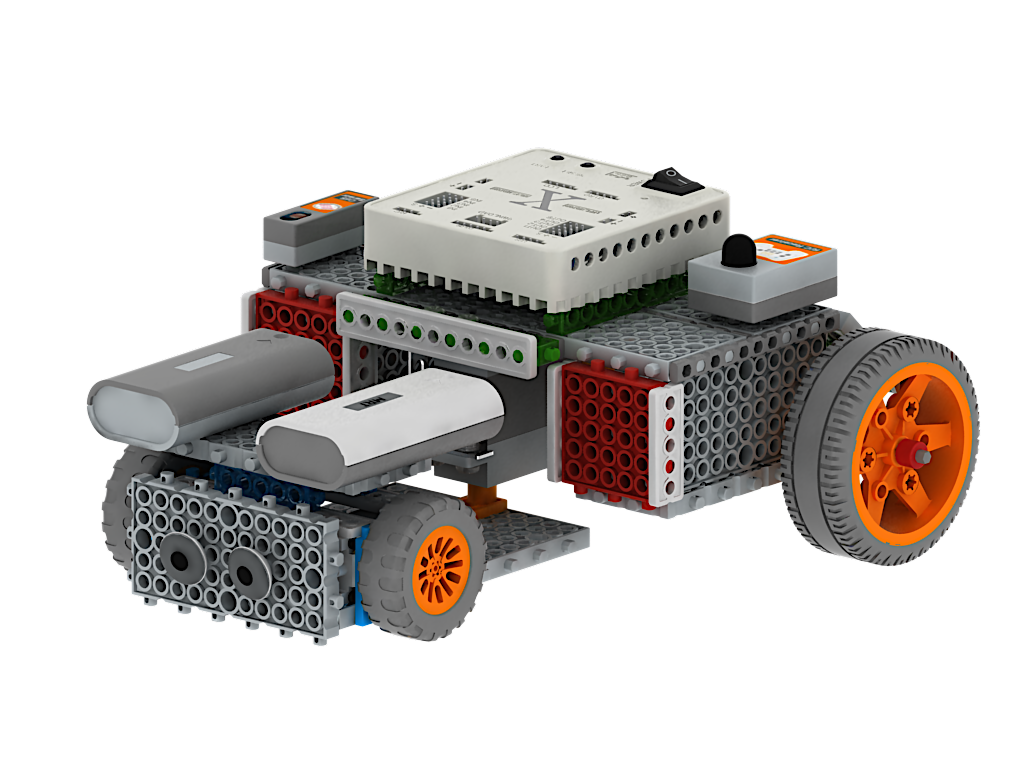
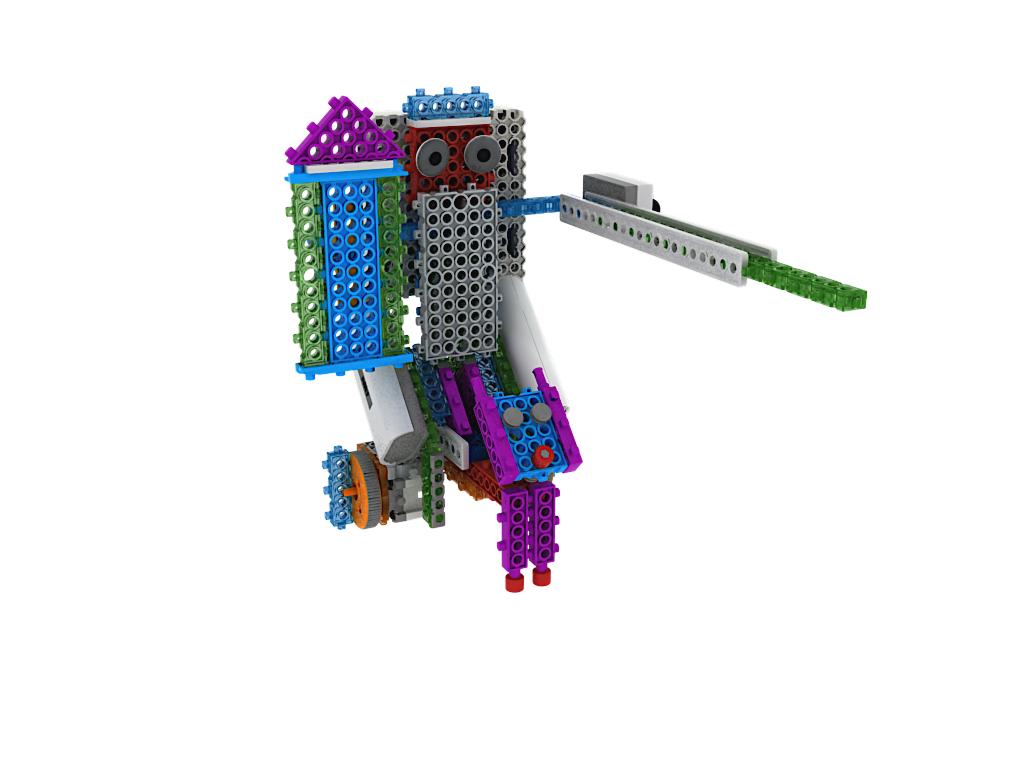
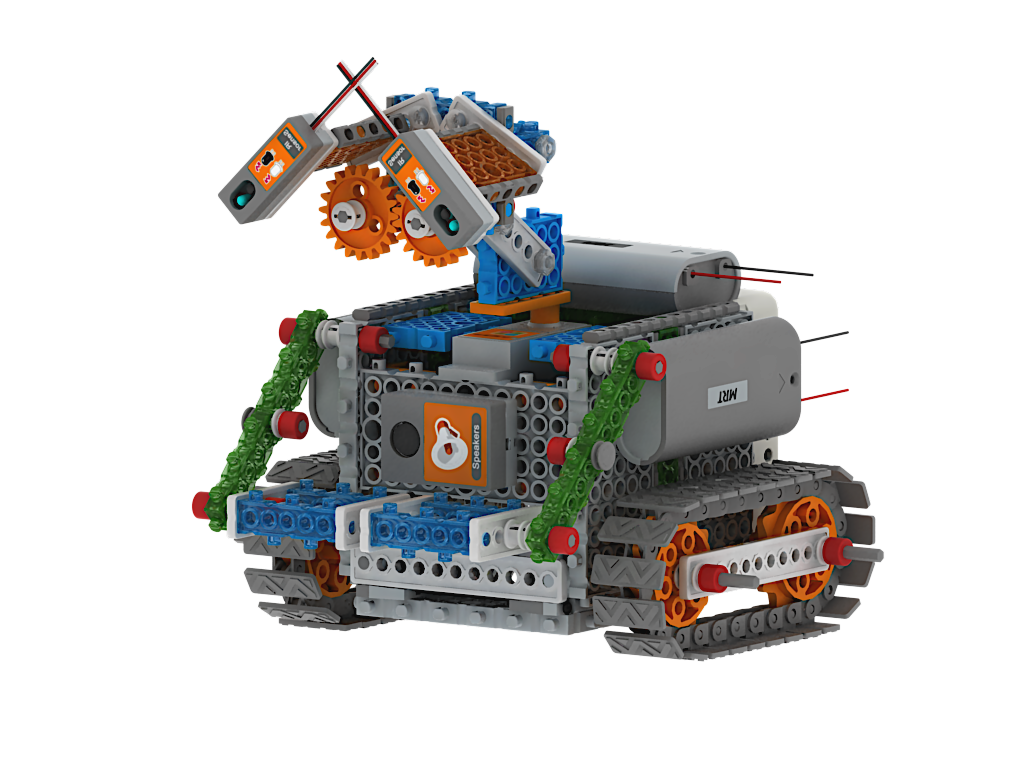
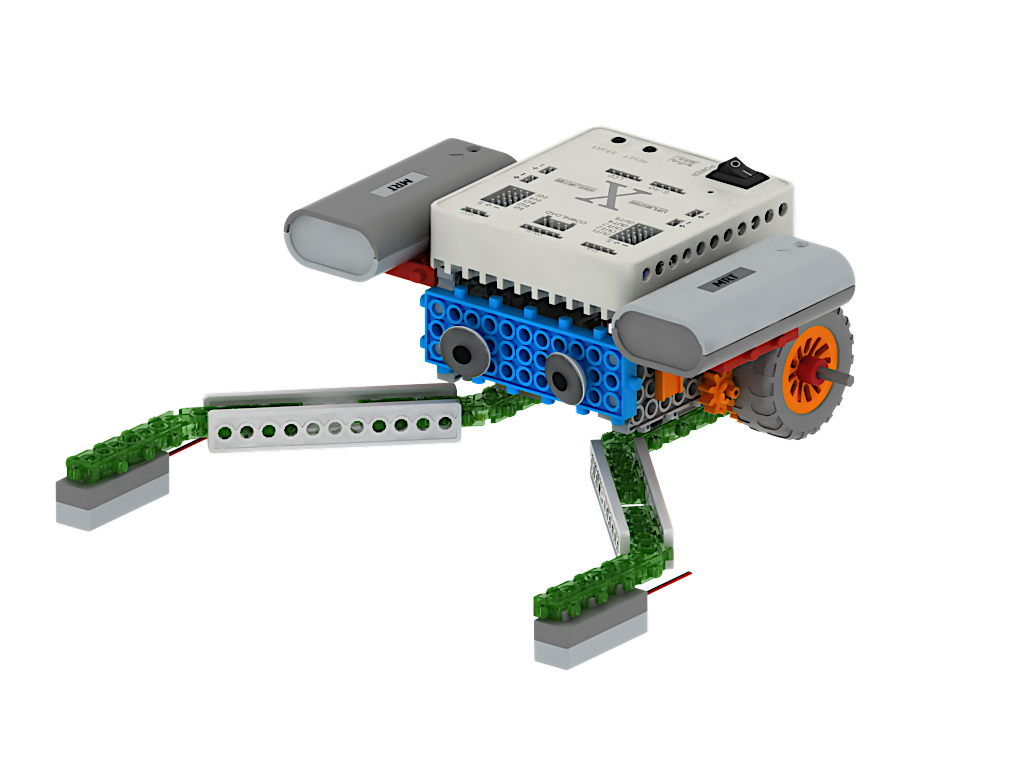
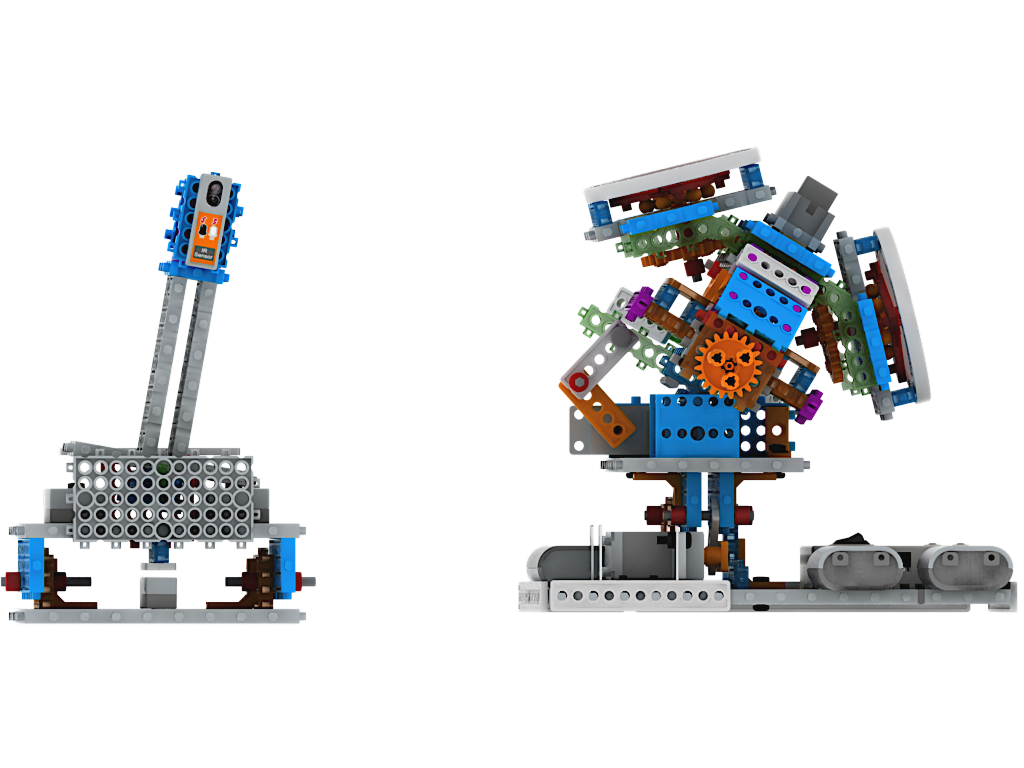
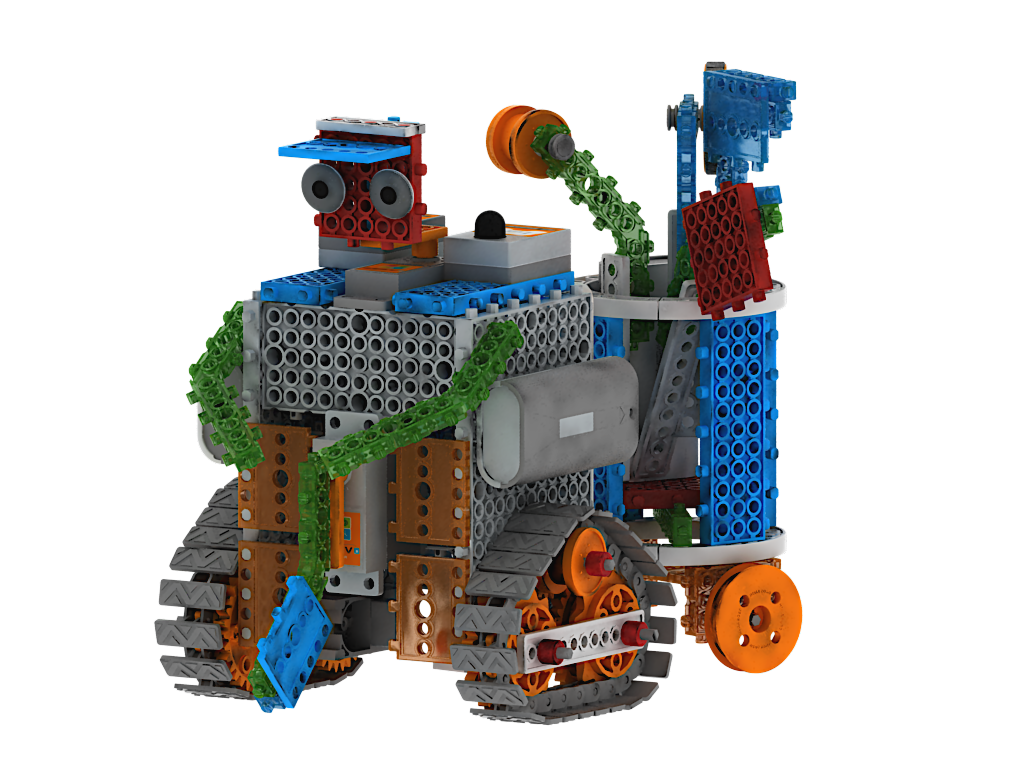
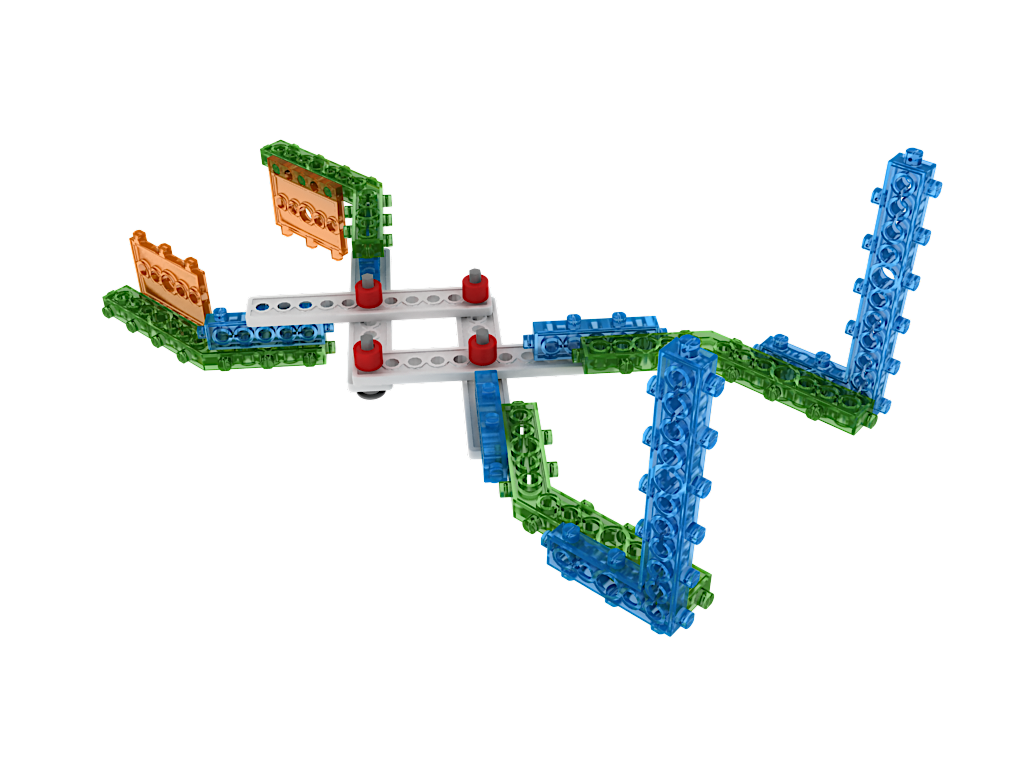
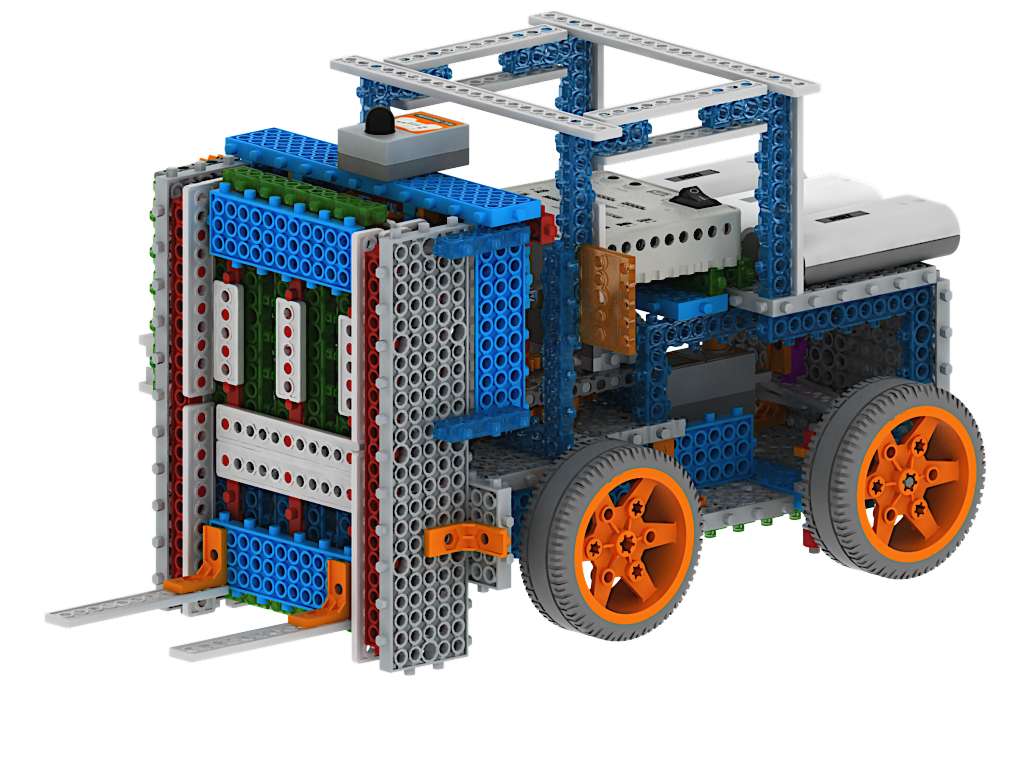
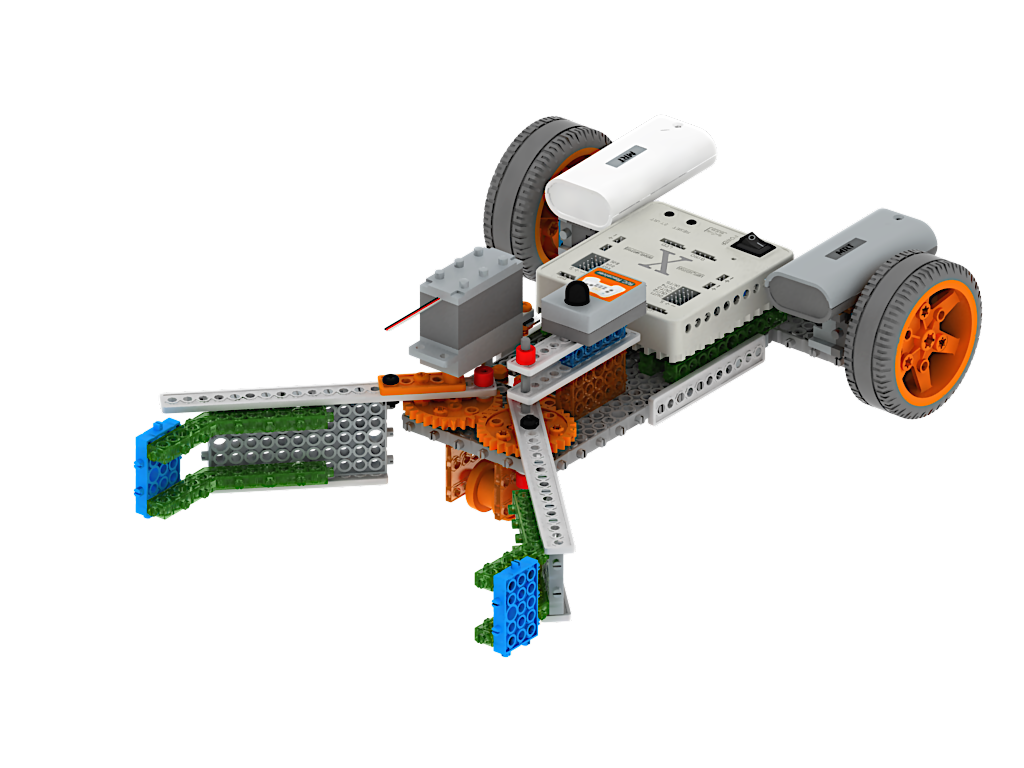
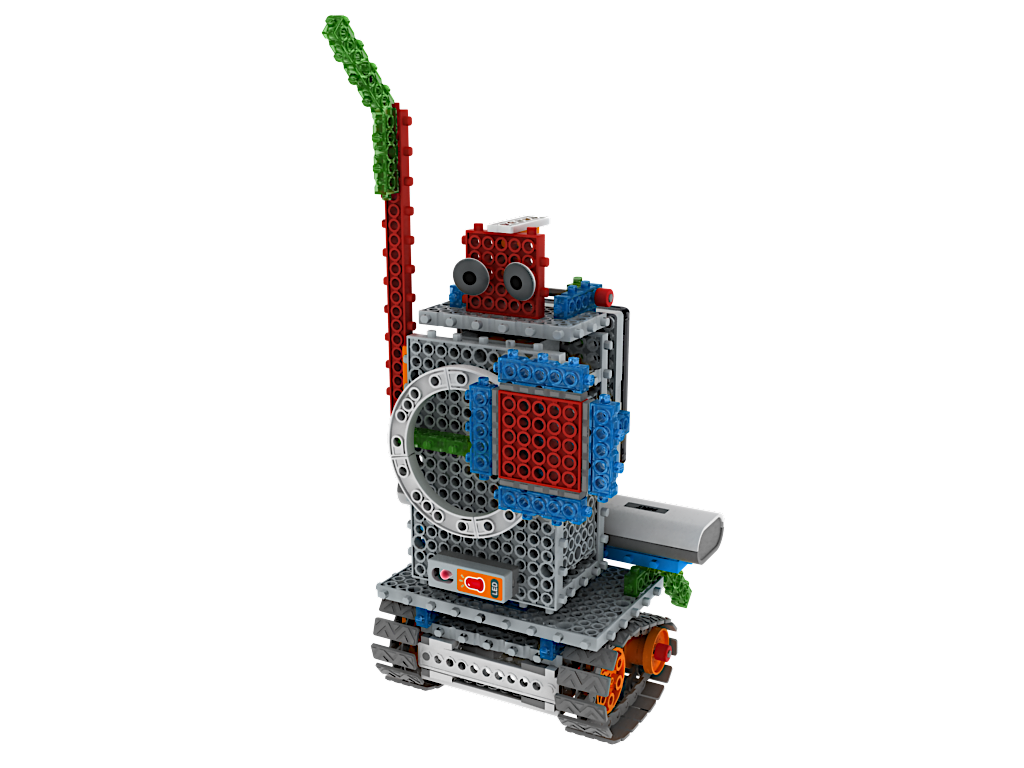
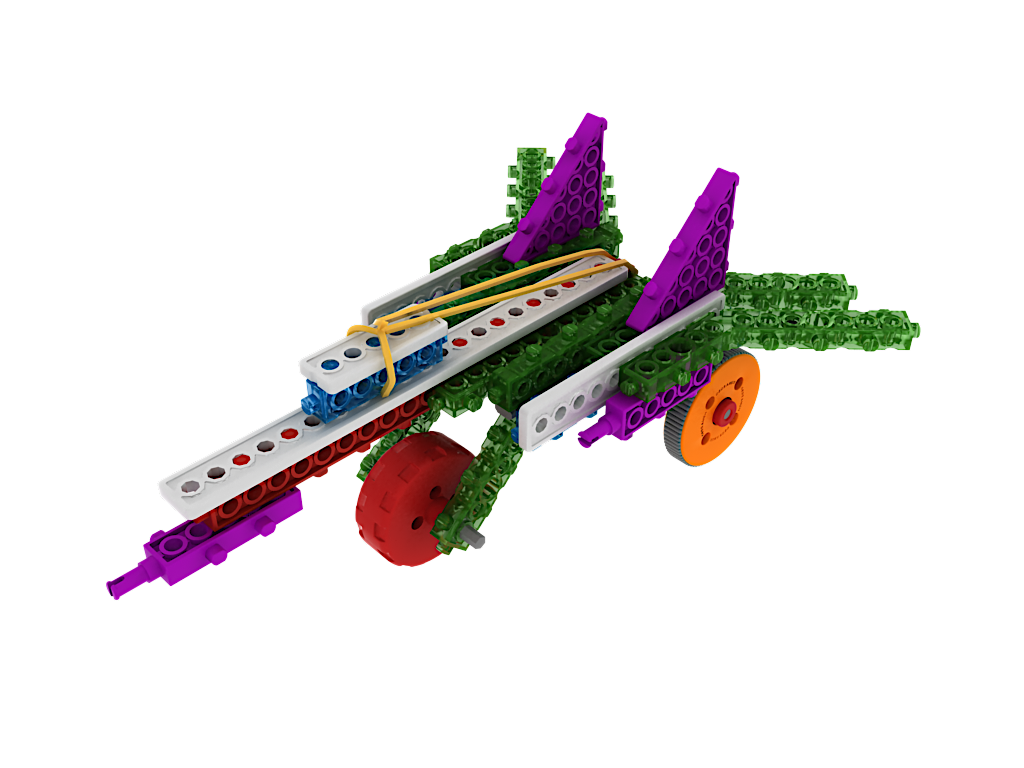
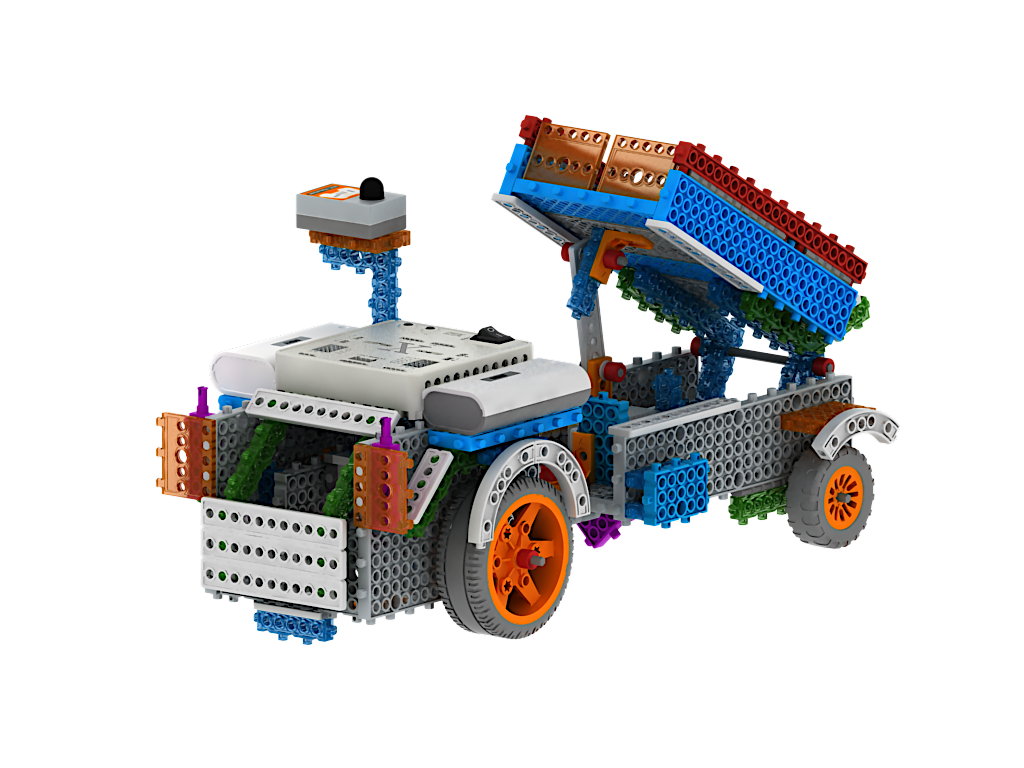
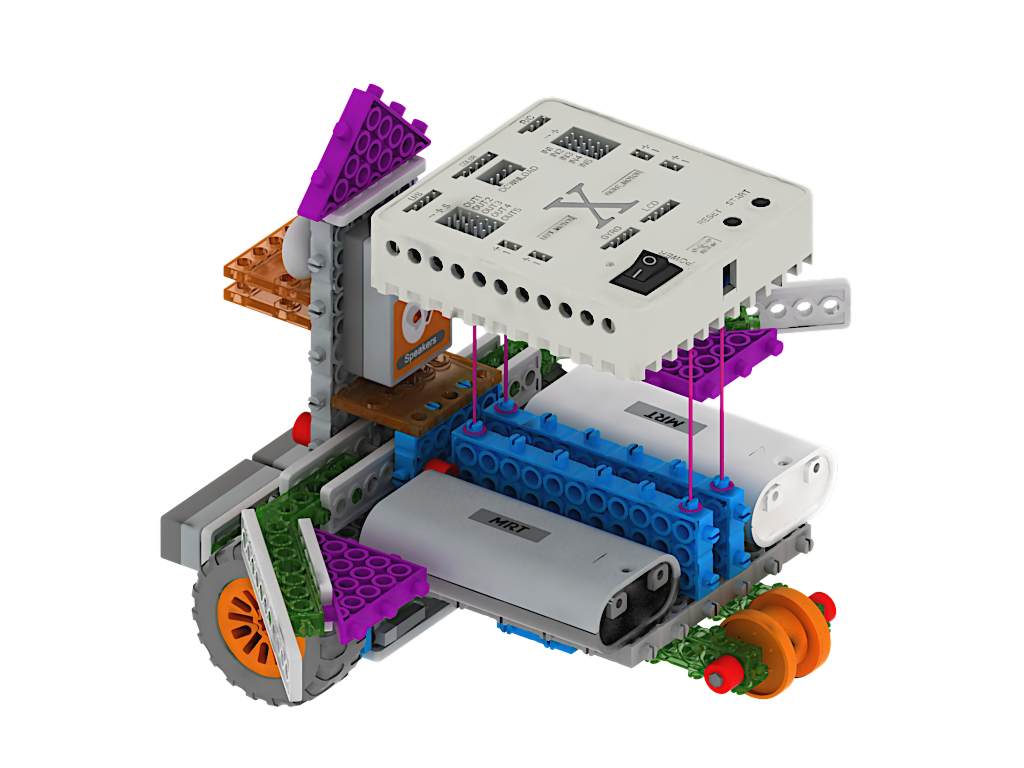
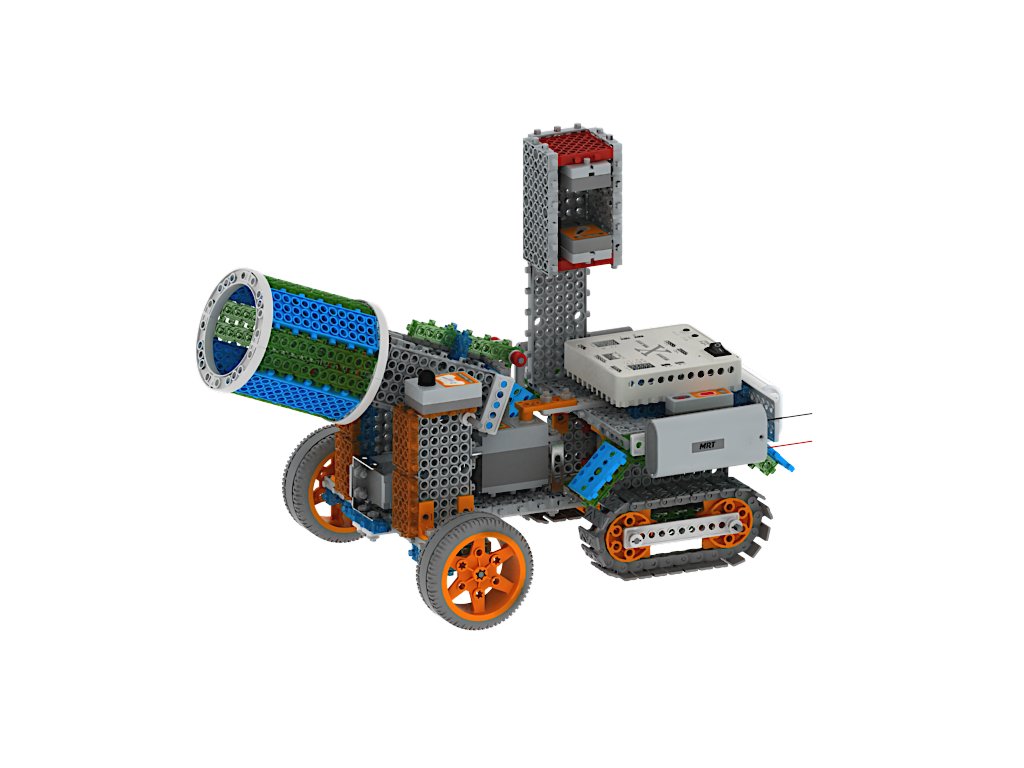
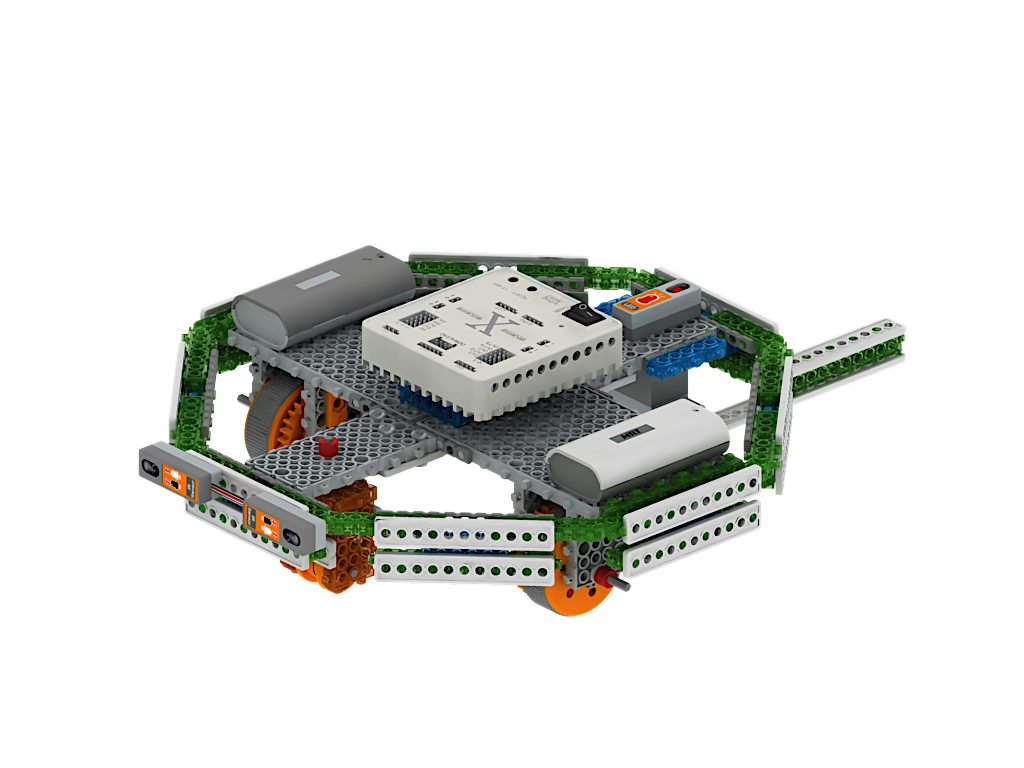
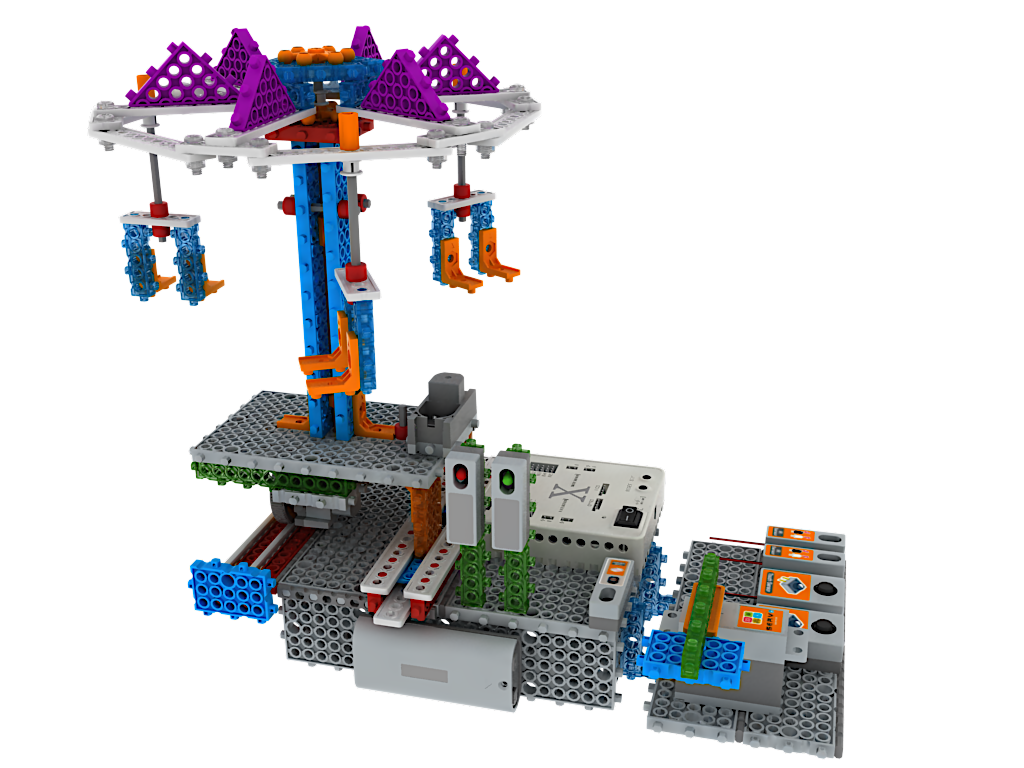

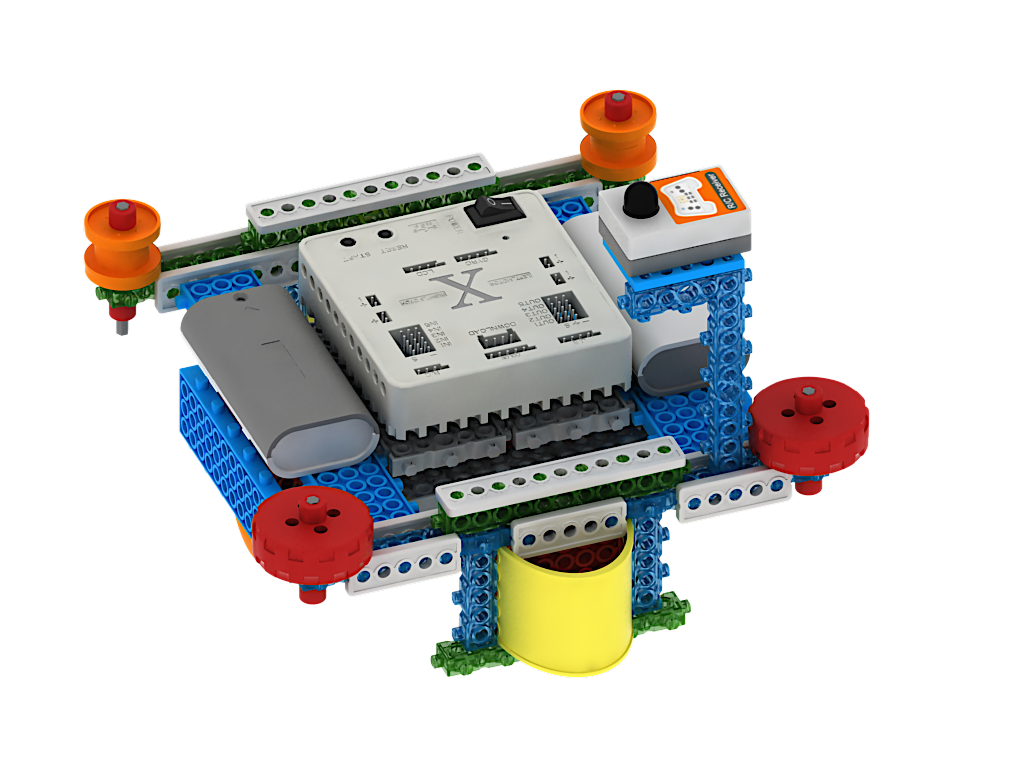
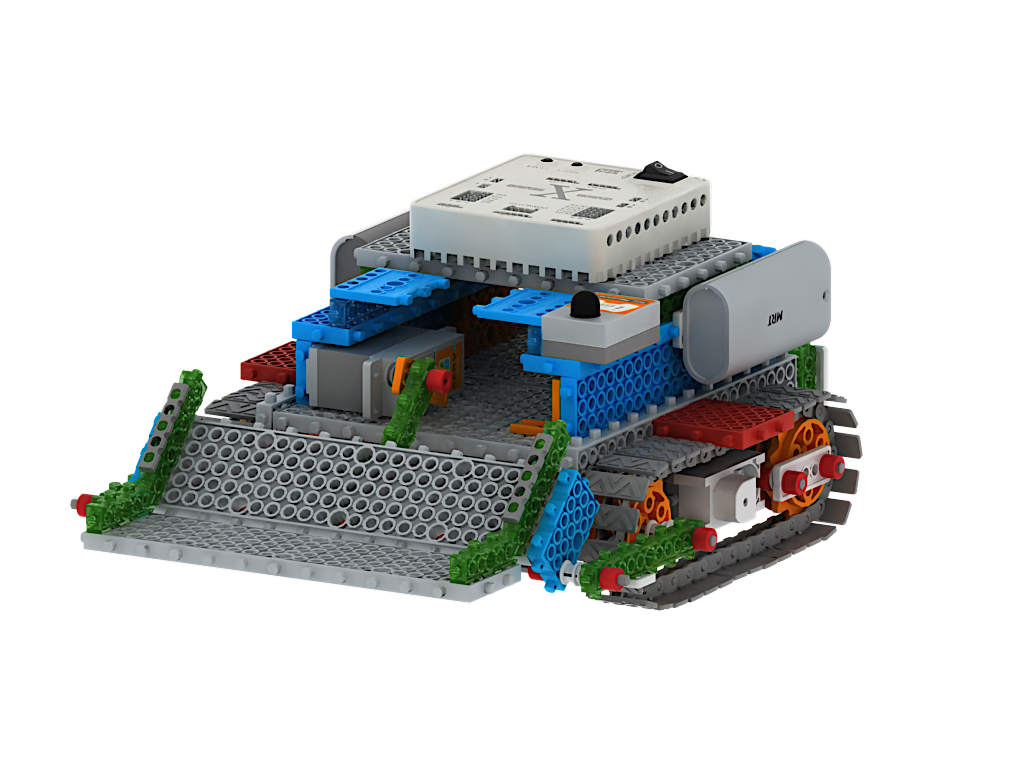
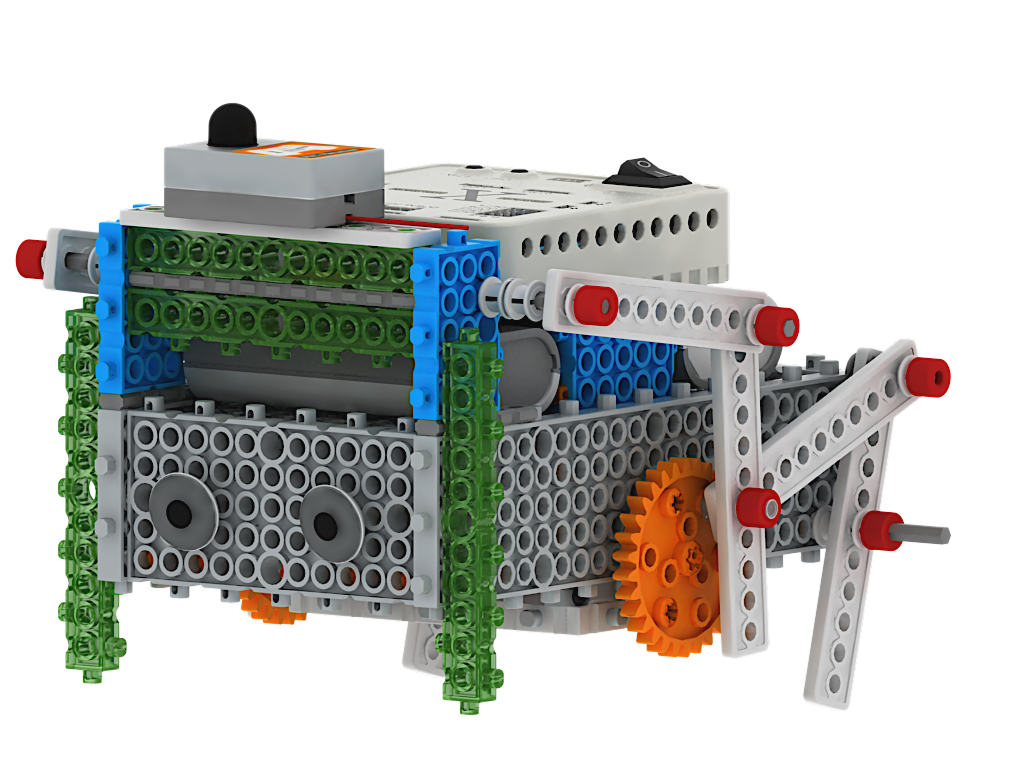
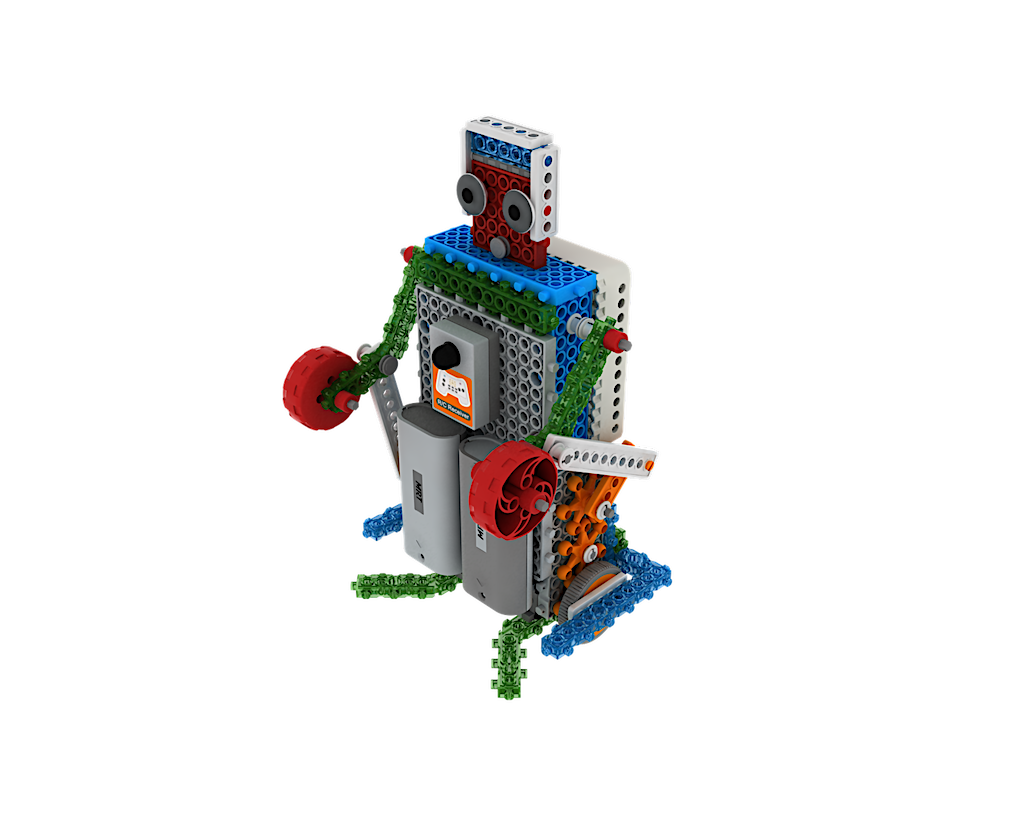

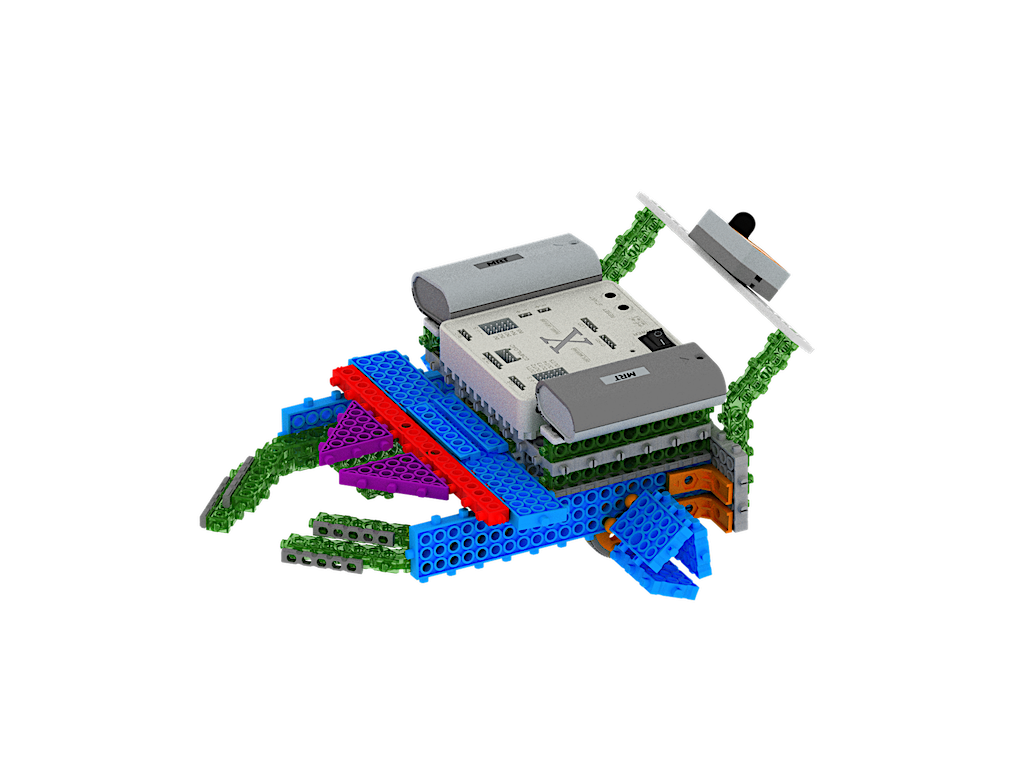
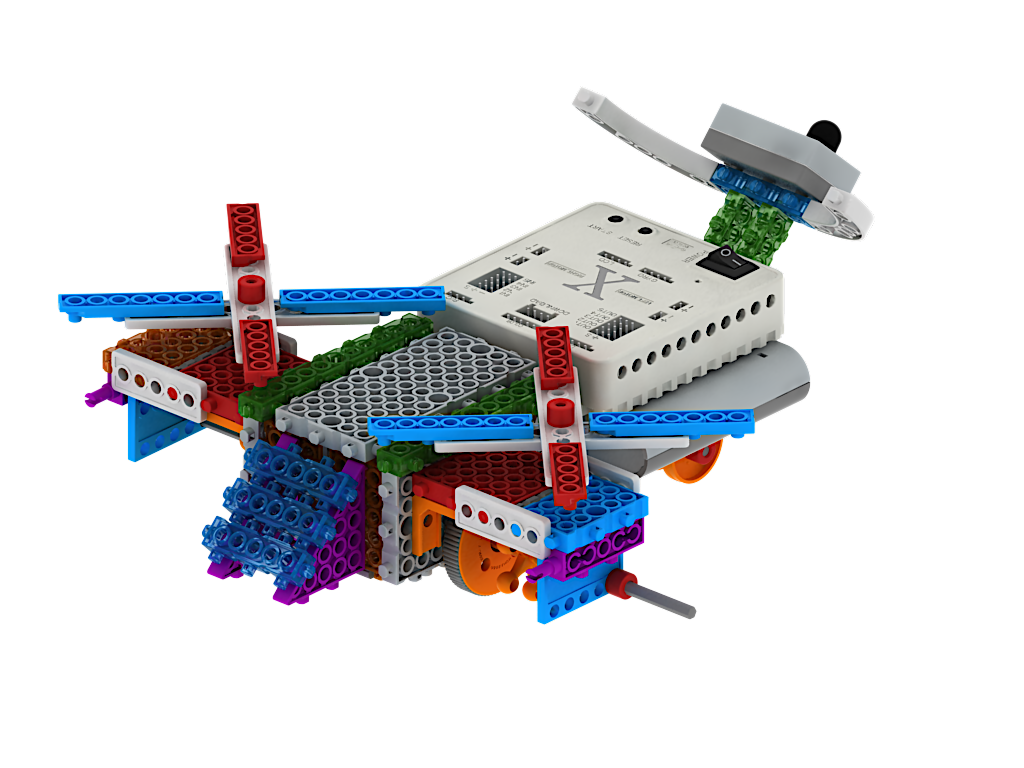
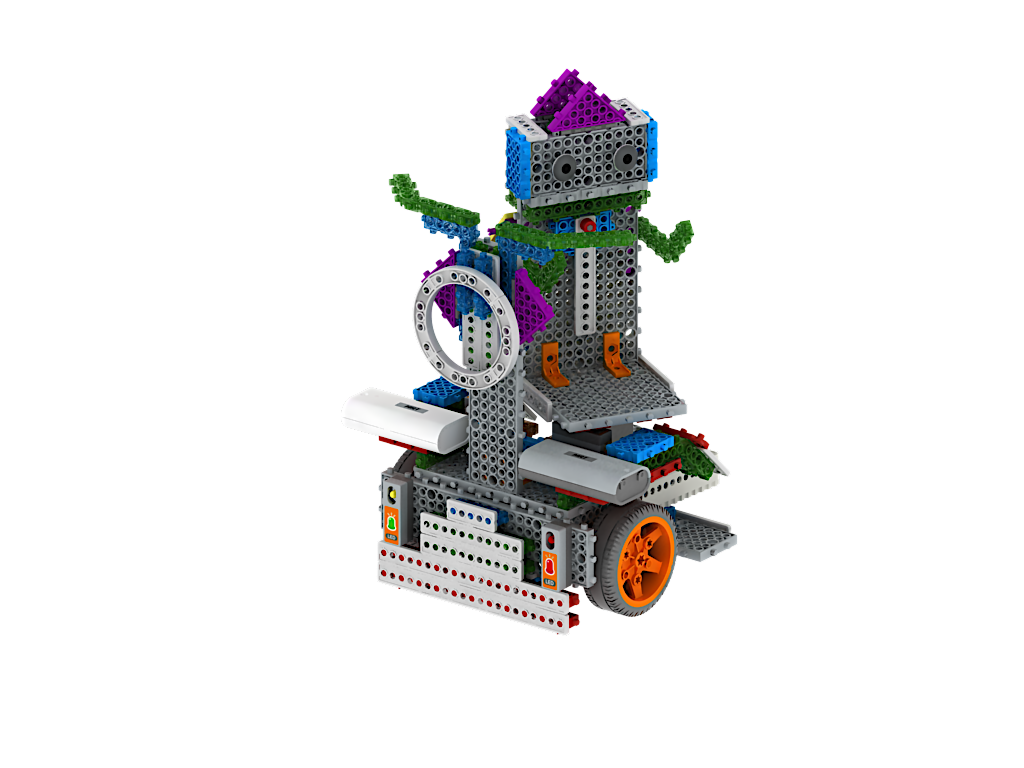
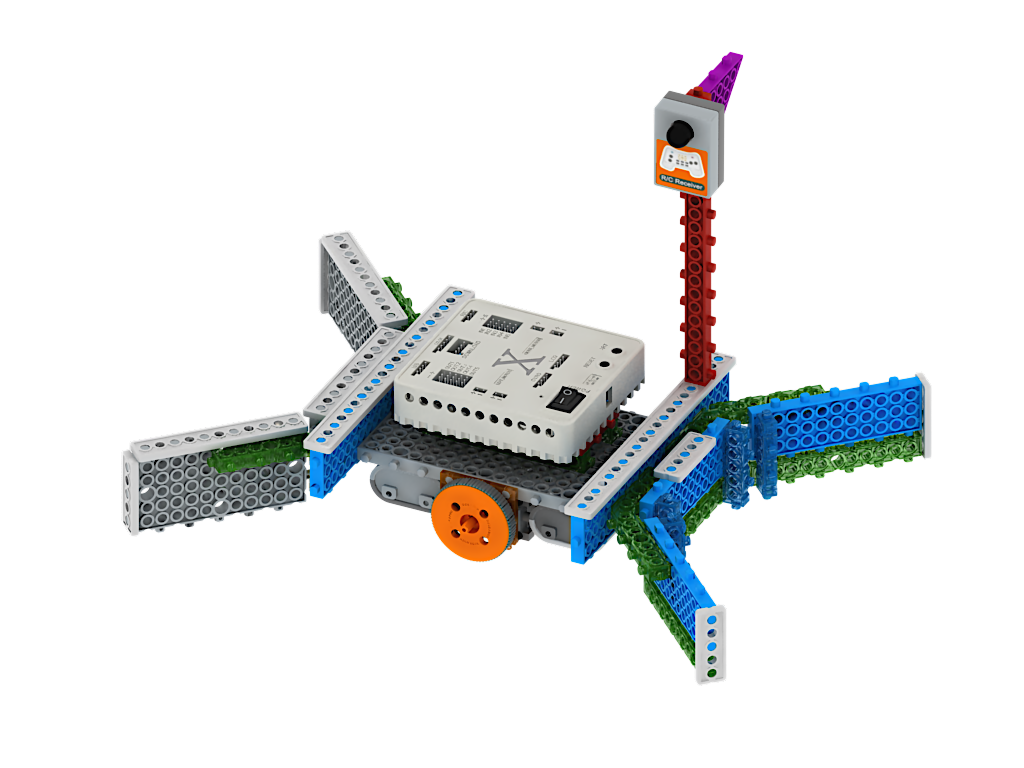

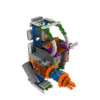
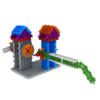

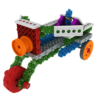

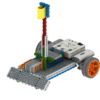


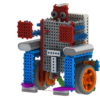
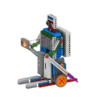
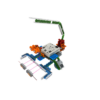
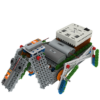
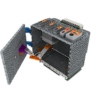

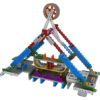

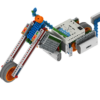
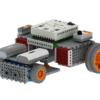
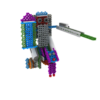
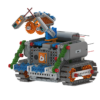
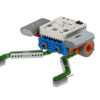
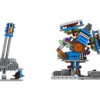
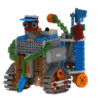
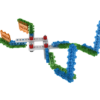
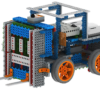
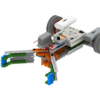
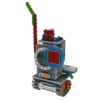
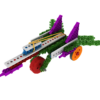


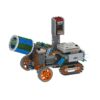

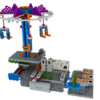


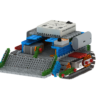
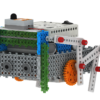
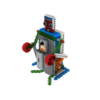
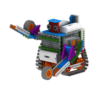
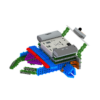

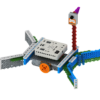
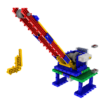
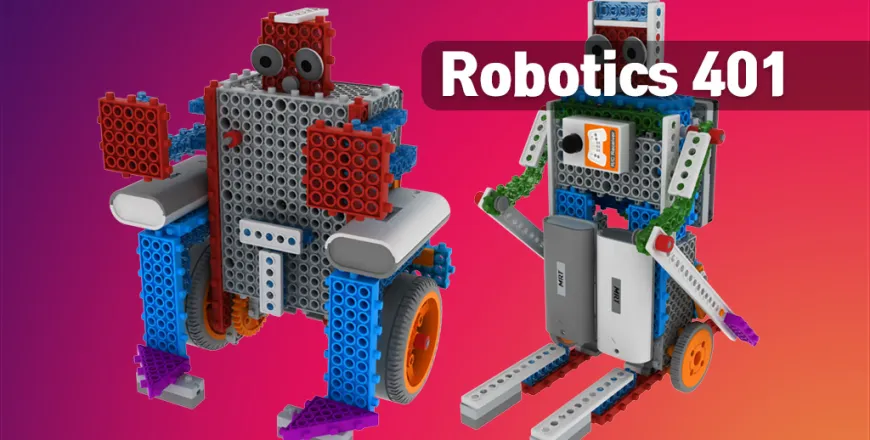
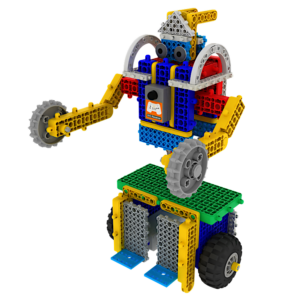

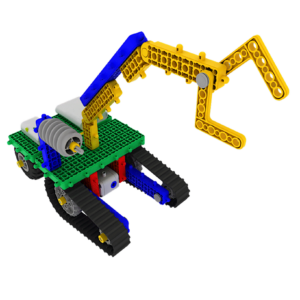
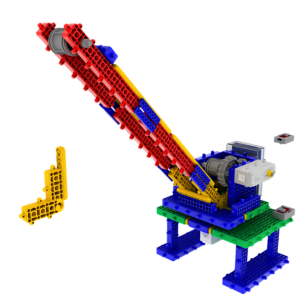
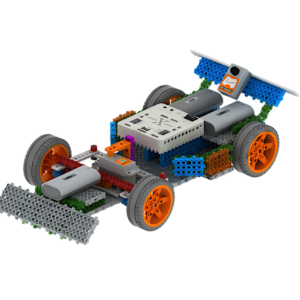
Reviews
There are no reviews yet.