MRT Robotics 301 (45+ Robots, Level03 – Primary)
Welcome to Robotics 301, where young minds embark on an exciting journey to master the fundamentals of coding logic! Building on the skills learned in Robotics 101 and 201, this course takes STEM education to the next level. In Robotics 301, students will not only create structures and animate robots with electronic devices but will also dive into the world of programming using command option cards and a card scanner.
Imagine designing the movement logic for your robots with tangible cards, then coding these sequences step-by-step to bring your creations to life. Robotics 301 empowers students to visualize and execute complex commands, developing their ability to think logically and sequentially. This hands-on approach to coding fosters critical thinking and problem-solving skills, laying a strong foundation for future innovation.
Join us in Robotics 301 and unlock the potential of coding through interactive and engaging learning experiences. Let’s start coding and create the robots of tomorrow!
Main Features
- Robotics 301 Robot Kit (around 3kg)
- Free 1-Year Robotics 301 e-Learning Course
- 45+ Robot Manuals
- STEM Theories: Animations, cartoons, storytelling, interactive quizzes, and games
- Free Coding Scratch level01 Course
- Free Shipping
Robot Kit Components
- Electrical Devices: LED sensors(red, blue, green), buzzer sensor, IR sensors, touch sensors, mainboard, card-scanner, DC motors, wires, remote controller, RC receiver
- Wheels and Gear: Various wheels and 4 types of gear
- ABS Top Quality Plastic: Various sizes and shapes of blocks
- Total Parts: 278 pieces
Robotics 301 Course Overview
Preview
- [Important!!] Safety Principles for Robot Class
- 301 Understanding Parts
- 301 Understanding Robotics 301 (Brain) Mainboard
- 301 Mini Robot-Car Preview
- 301 Mini Robot-Car
- 301 How to Operate and Code the Mini Robot-Car
Getting to Know Programming
- 301 How to Program with the DC Motor
- 301 How to Program with the Options of Card and Scanner
- 301 How to Program with the I.R Sensor
- 301 How to Program with the Remote Controller
- 301 How to Program with the Touch Sensor
- 301 How to Program with Multi Sensors
Term 01 – Understanding Blocks and Coding
- 301 Balance (Understanding Blocks-01)
- 301 Catapult (Understanding Blocks-02)
- 301 Frog Preview
- 301 Frog
- 301 How to Operate and Code the Frog
- 301 Fly Preview
- 301 Fly
- 301 How to Operate and Code the Fly
- 301 Tractor Preview
- 301 Tractor
- 301 How to Operate and Code the Tractor
- 301 Watermill Preview
- 301 Watermill
- 301 How to Operate and Code the Watermill
- 301 i-Road Motorbike Preview
- 301 i-Road Motorbike
- 301 How to Operate and Code the Motorbike
- 301 Helicopter Preview
- 301 Helicopter
- 301 How to Operate and Code the Helicopter
Term 02 – Advanced Mechanisms
- 301 Touch Sensor Little Car Preview
- 301 Touch Sensor Little Car
- 301 How to Operate and Code the Touch Sensor Car
- 301 Crab Preview
- 301 Crab
- 301 How to Operate and Code the Crab
- 301 Octopus Preview
- 301 Octopus
- 301 How to Operate and Code the Octopus
- 301 Pirate Ship
- 301 How to Operate and Code the Pirate Ship
- 301 Fishing Rod
- 301 How to Operate and Code the Fishing Rod
- 301 Snake
- 301 How to Operate and Code the Snake
- 301 Merry Go Round
- 301 How to Operate and Code the Merry Go Round
- 301 LED Excavator
- 301 How to Operate and Code the LED Excavator
- 301 Bumper Car
- 301 How to Operate and Code the Bumper Car
- 301 Cuckoo Clock
- 301 How to Operate and Code the Cuckoo Clock
Term 03 – Robotics and Home Appliances
- 301 Fan
- 301 How to Operate and Code the Fan
- 301 Soccer Bot
- 301 How to Operate and Code the Soccer Robot
- 301 Micro Oven
- 301 How to Operate and Code the Micro Oven
- 301 ATM
- 301 How to Operate and Code the ATM
- 301 Washing Machine
- 301 How to Operate and Code the Washing Machine
- 301 Car
- 301 How to Operate and Code the Car
- 301 Serving Robot
- 301 How to Operate and Code the Serving Robot
- 301 Blender
- 301 How to Operate and Code the Mixer
- 301 Robot Arm
- 301 How to Operate and Code the Robot Arm
Term 04 – Military and Space Robotics
- 301 Military Motorbike
- 301 How to Operate and Code the Military Motorbike
- 301 Gatling Gun
- 301 How to Operate and Code the Gatling Gun
- 301 Armored Vehicle
- 301 How to Operate and Code the Armored Vehicle
- 301 F6 Fighter
- 301 How to Operate and Code the F6 Fighter
- 301 Battleship
- 301 How to Operate and Code the Battleship
- 301 Crane
- 301 How to Operate and Code the Crane
- 301 Escalator
- 301 How to Operate and Code the Escalator
Term 05 – Bonus Challenge
- 301 Bus
- 301 Wall-E
- 301 Bulldozer
- 301 Clean-Bot
- 301 Tyrannosaurus
- 301 ATV (All Terrain Vehicle)
- 301 Dragon-Bot
- 301 Aircraft Carrier
- 301 Beetle
- 301 Lamborghini
- 301 Boxing Robot
- 301 Battle Dinosaur
Important Information
All information on this site is collected or measured directly from reliable sources. However, there might be slight variations due to differences in packaging, frequent product upgrades, or human error. If you notice any discrepancies, please get in touch with us directly, and we will correct them immediately. We strive to provide the most accurate and up-to-date information.
For any questions or further information, feel free to contact us, and we will be happy to assist you.
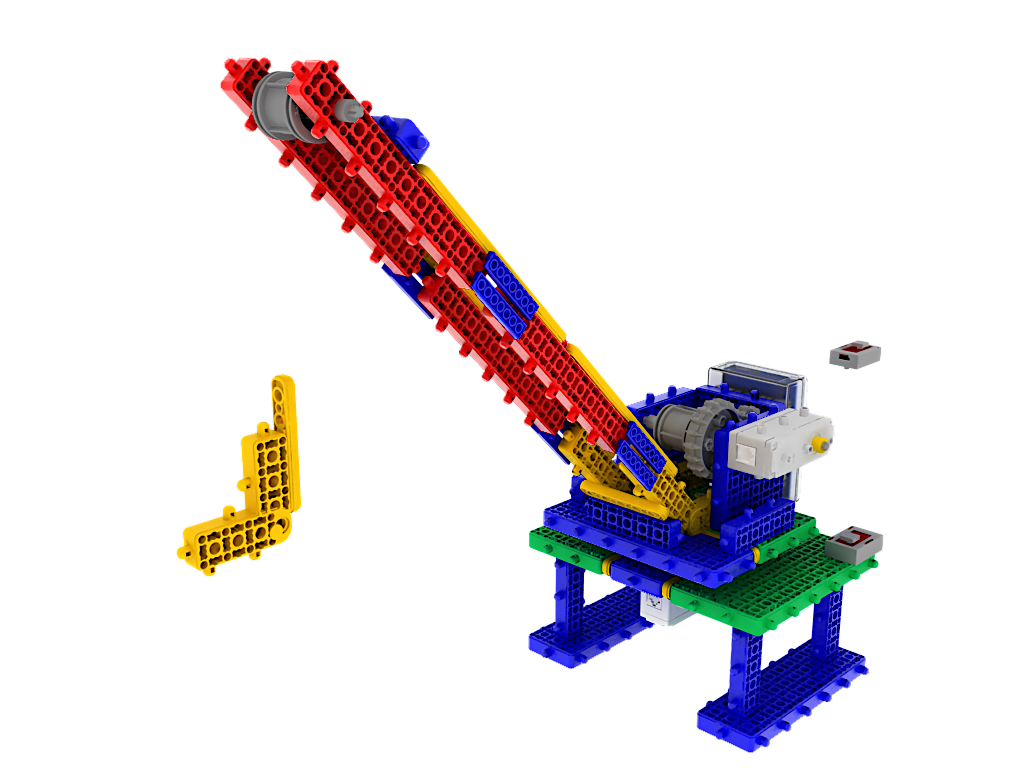
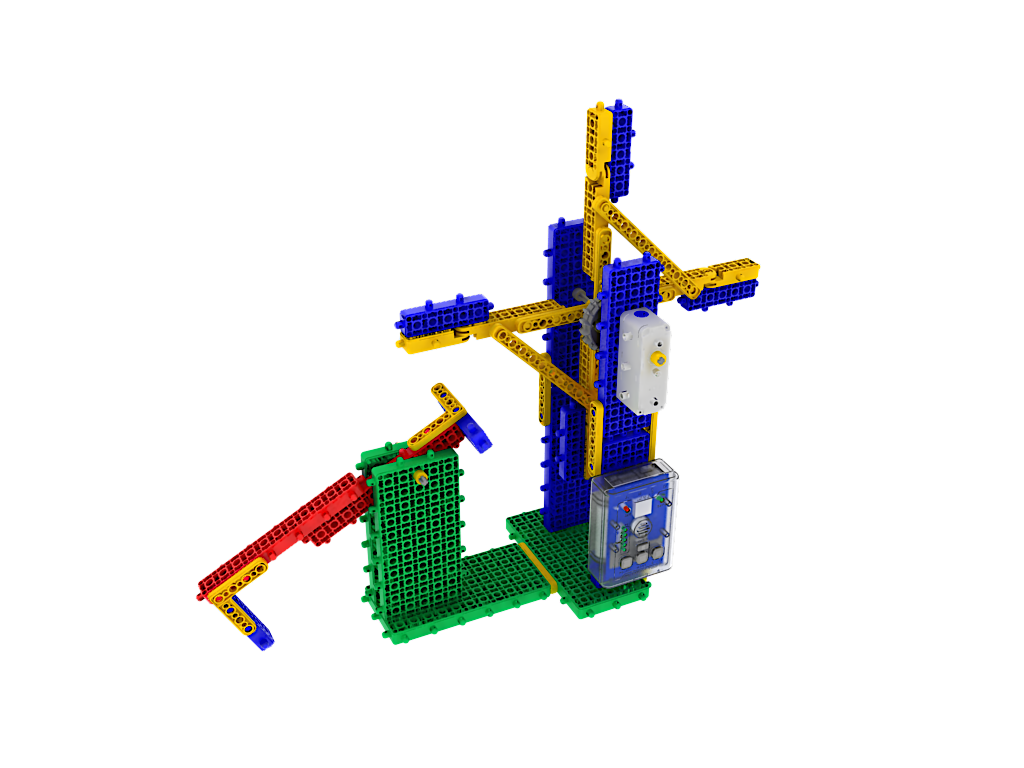

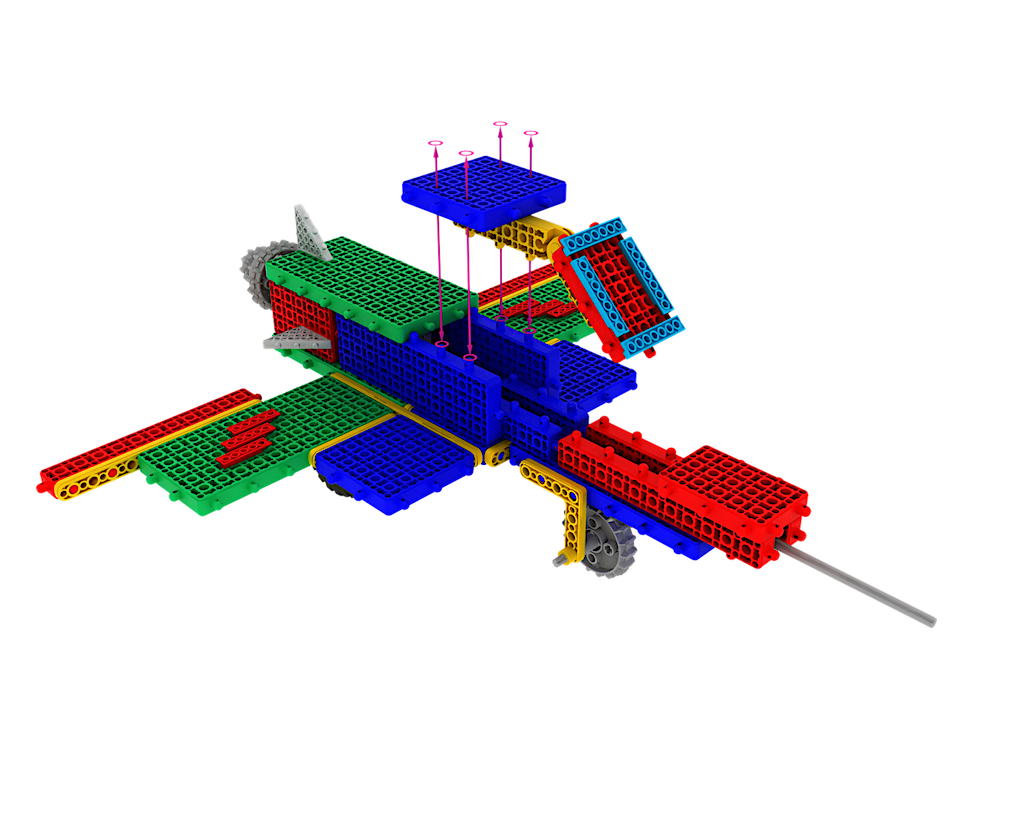
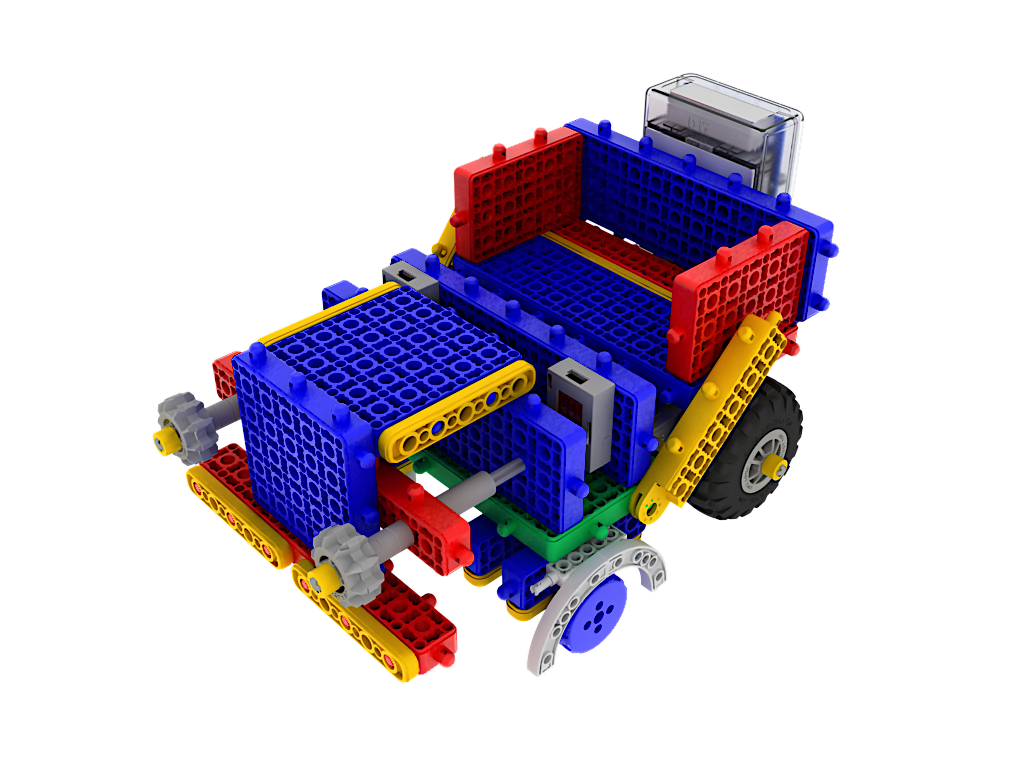
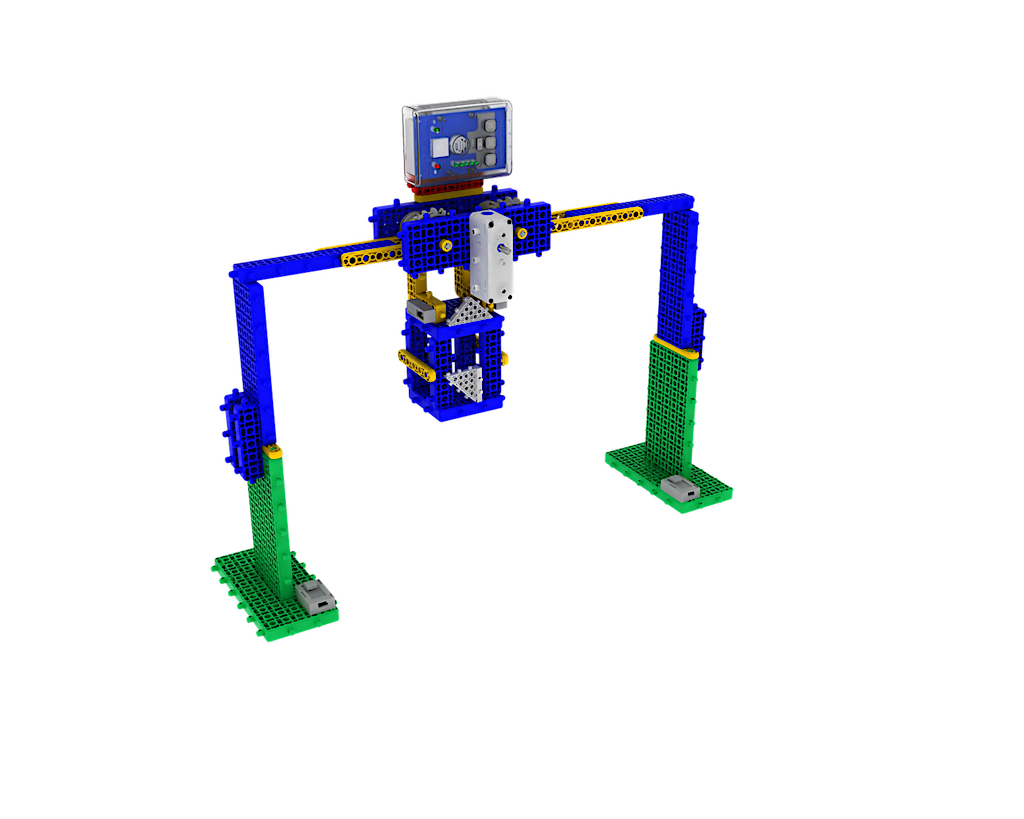
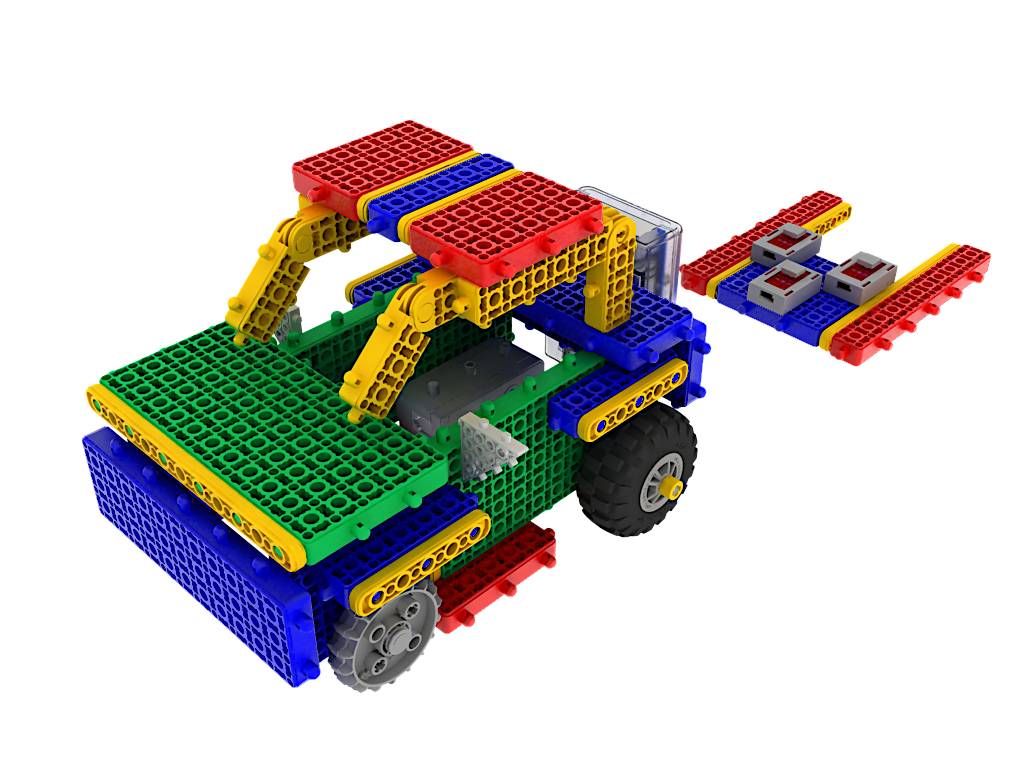
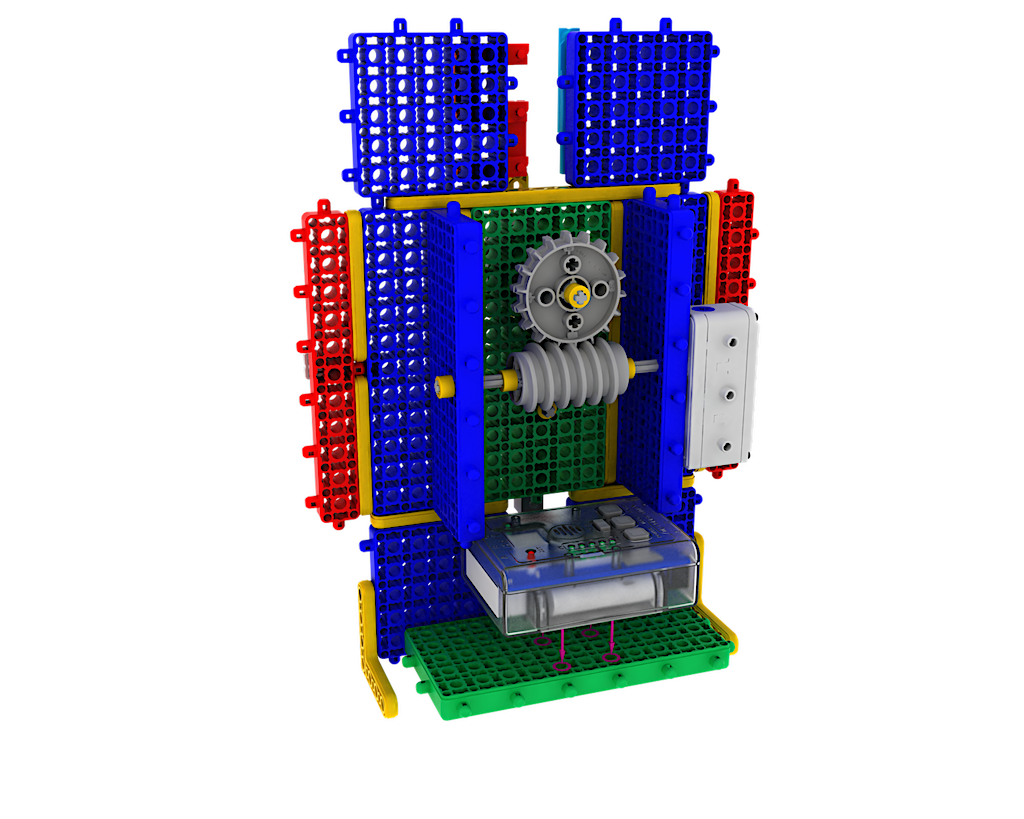
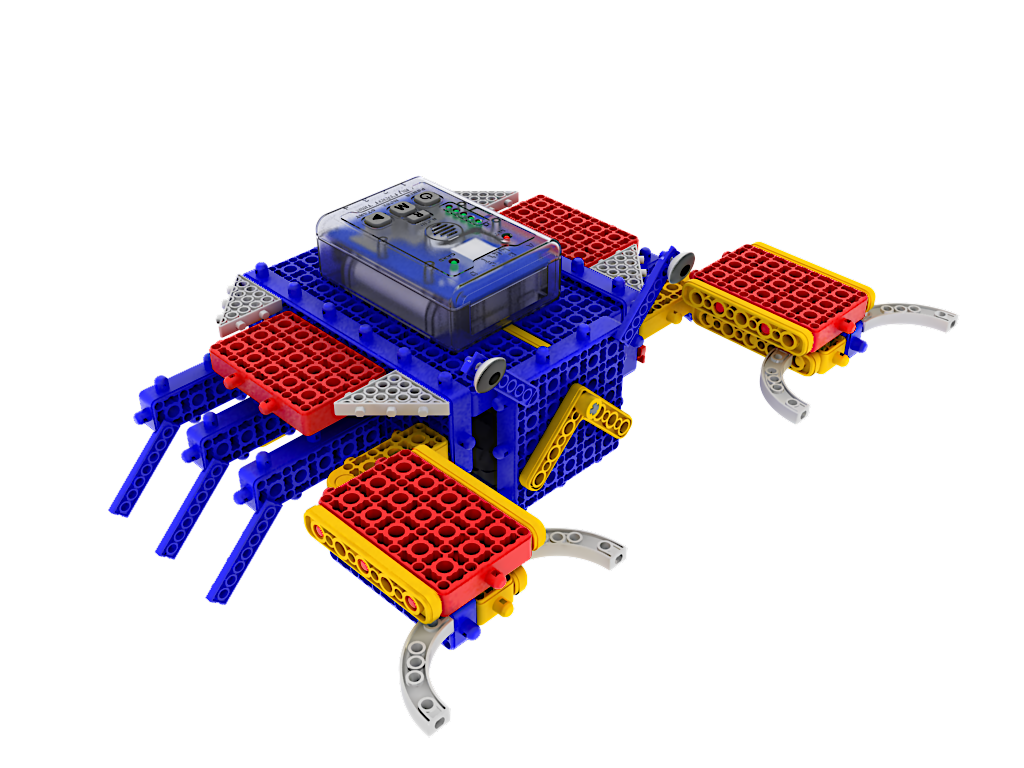
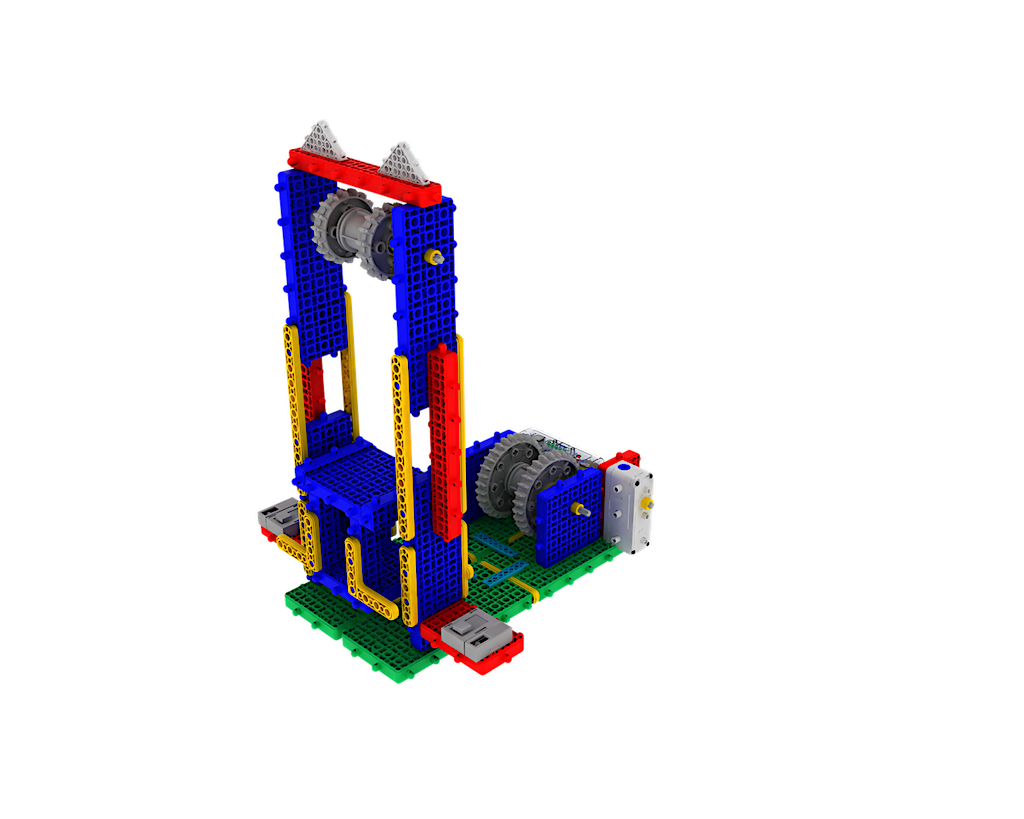
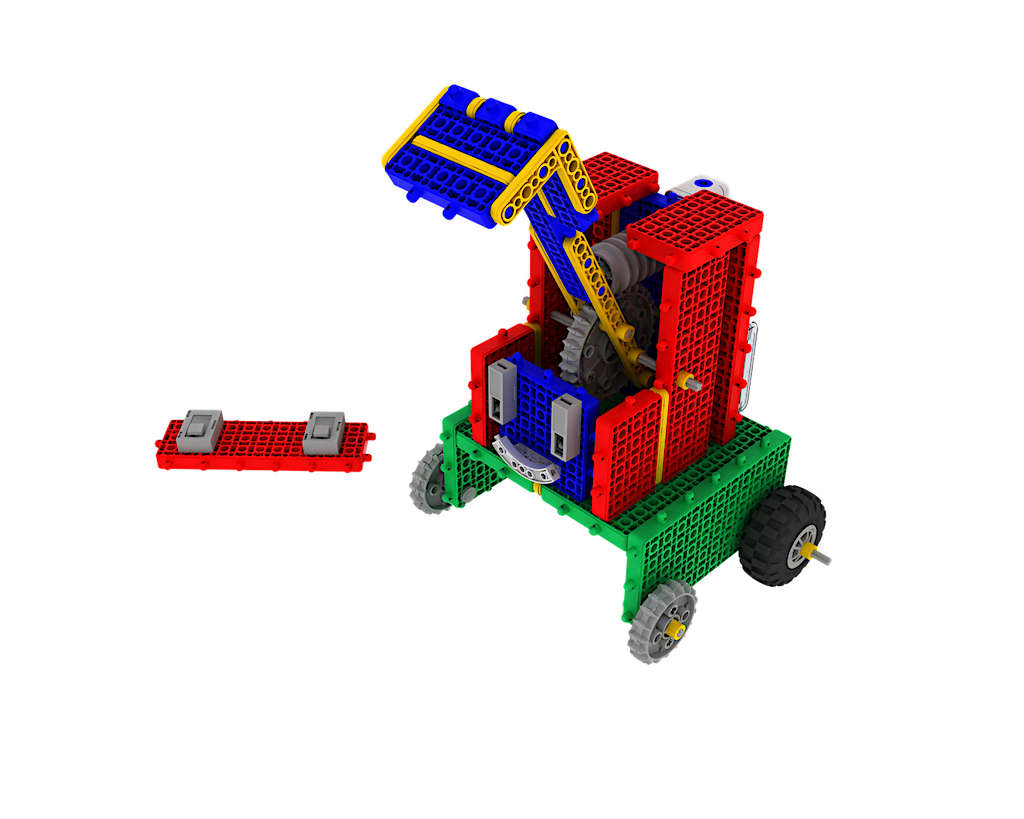
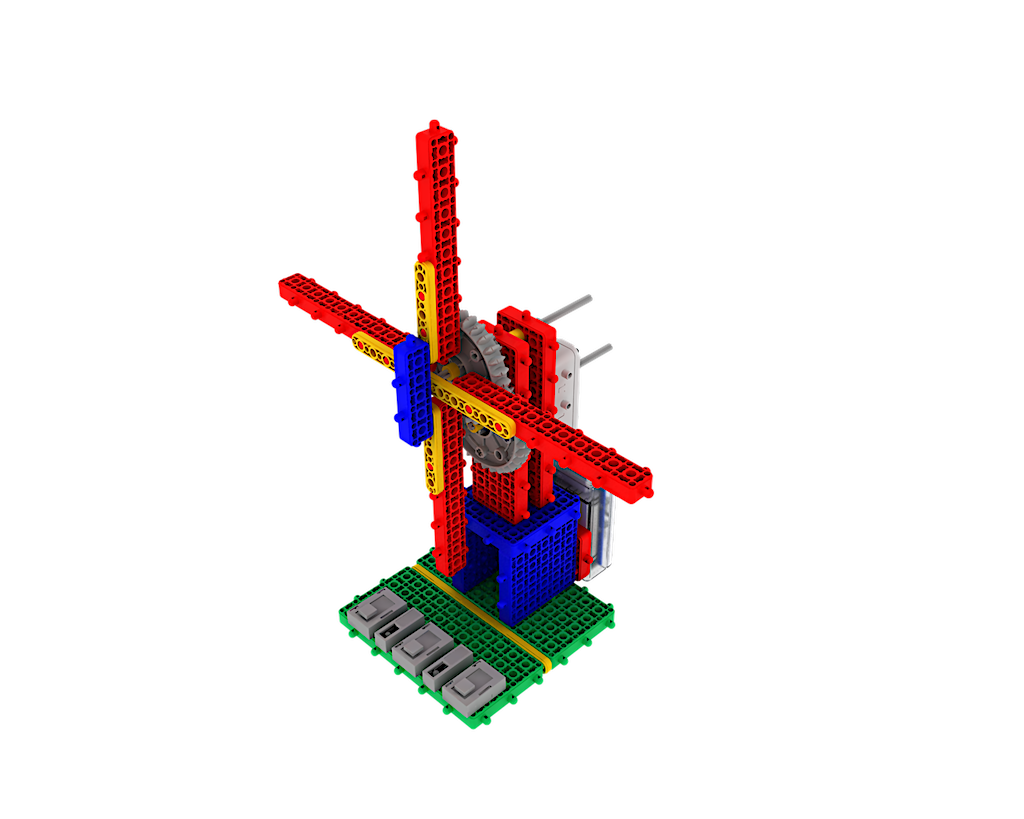

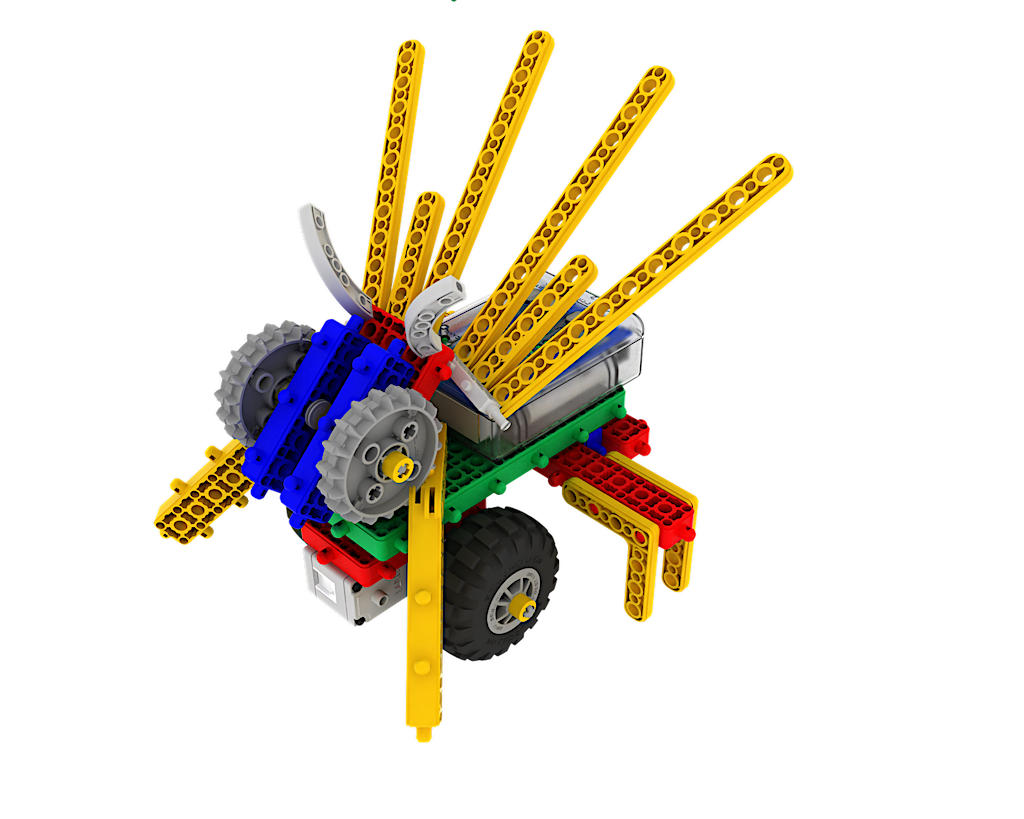
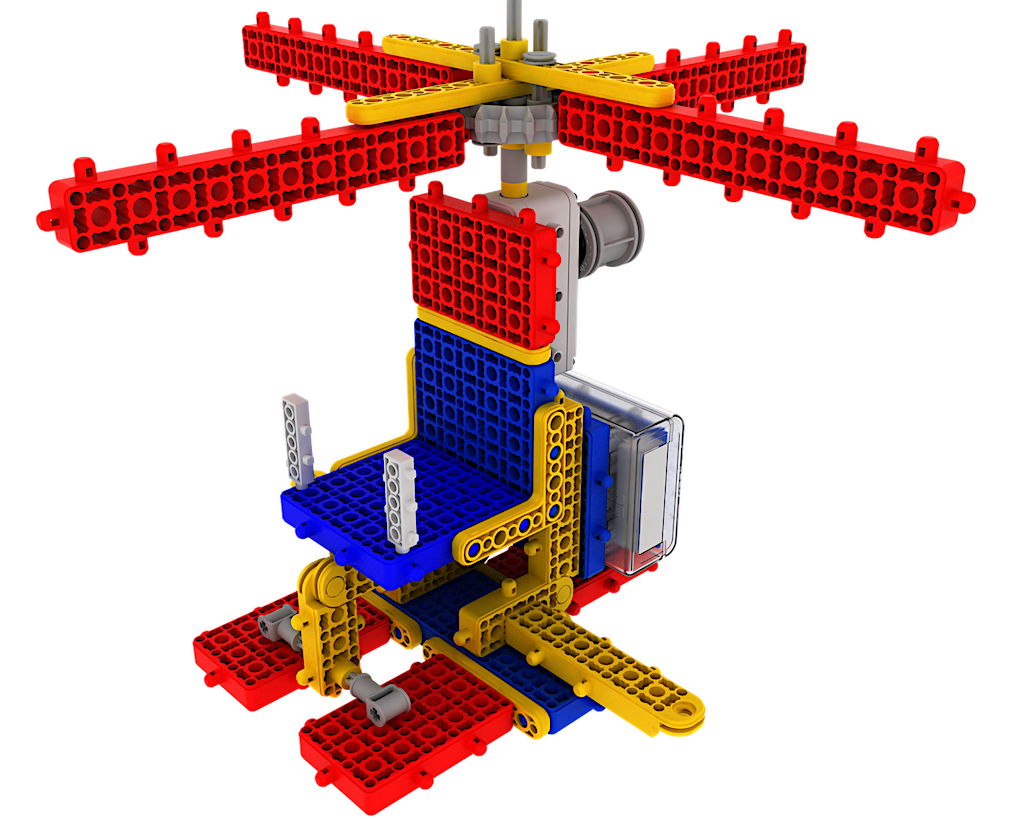
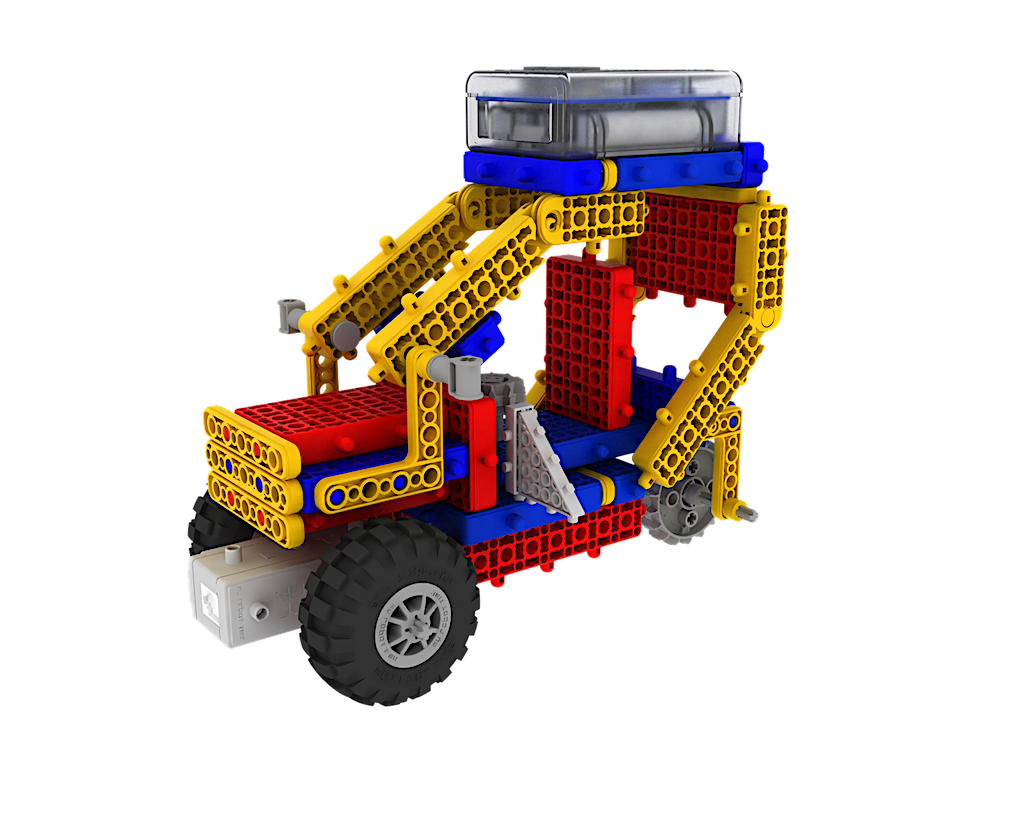
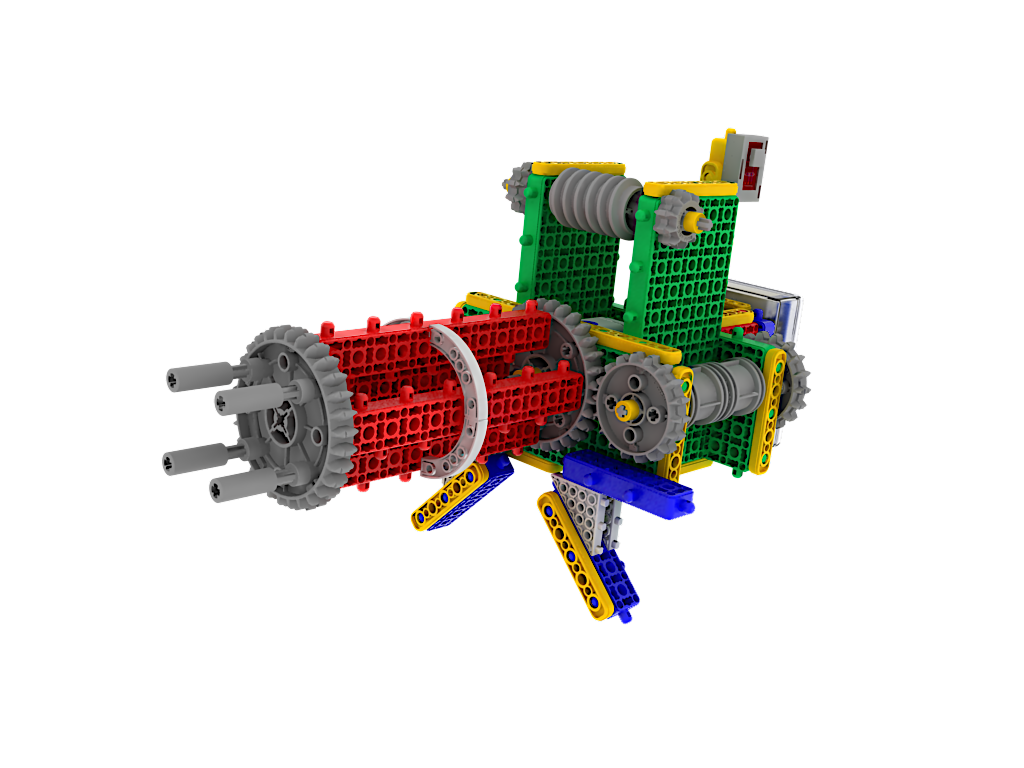
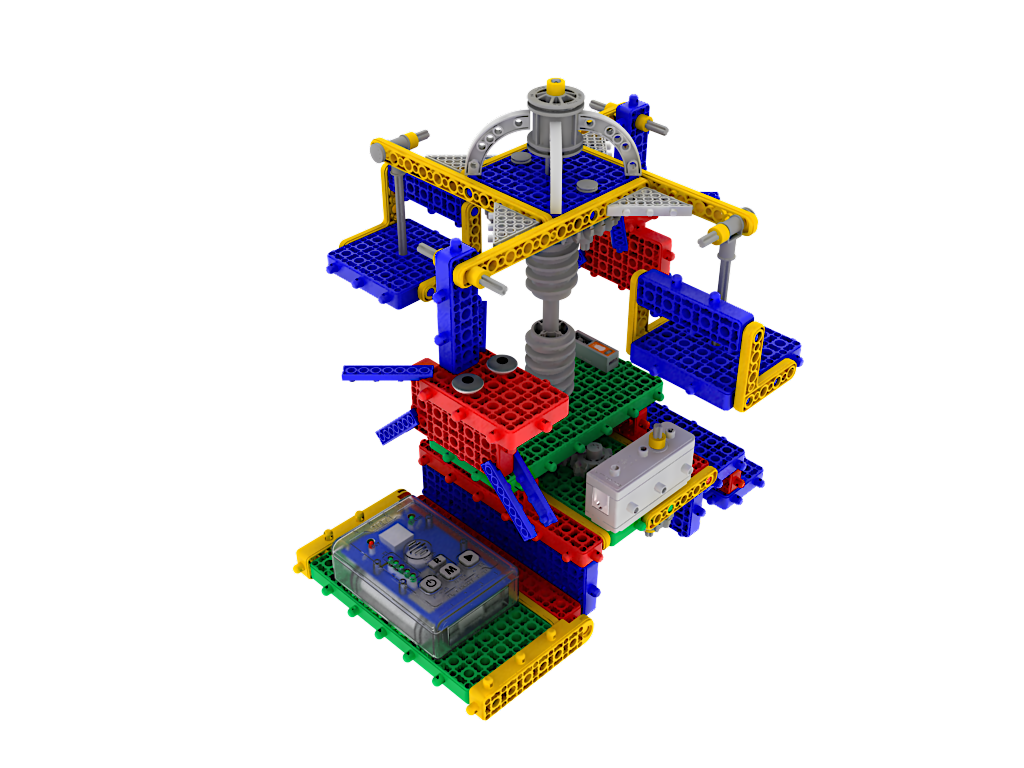
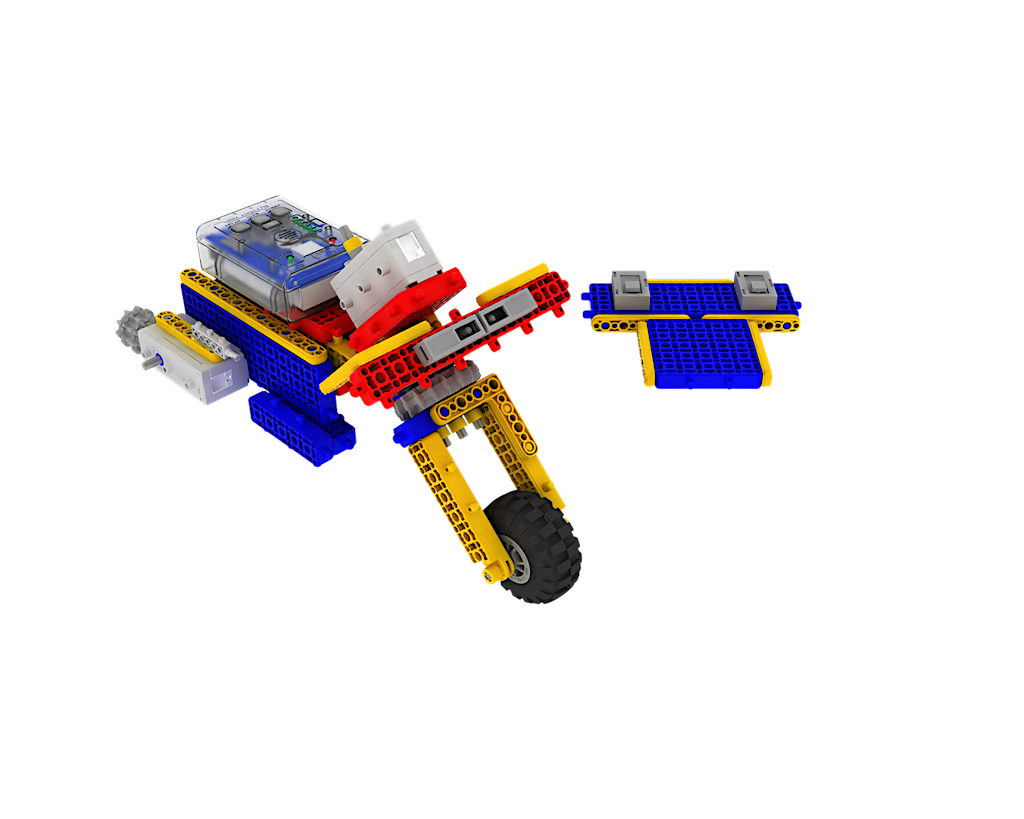
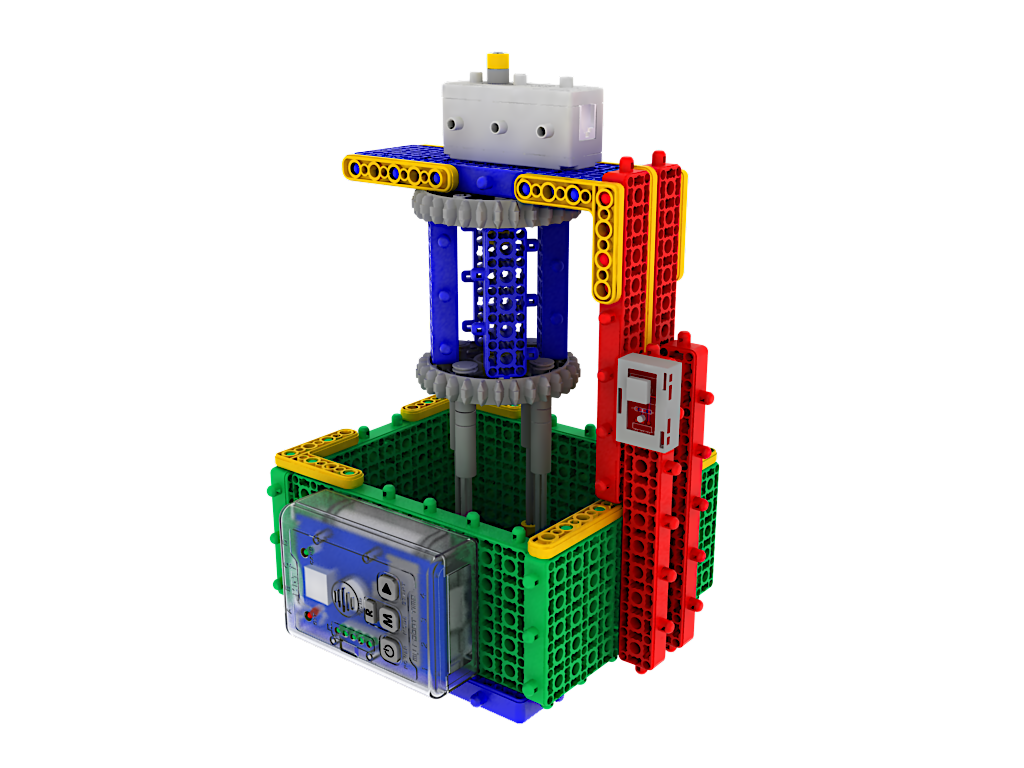
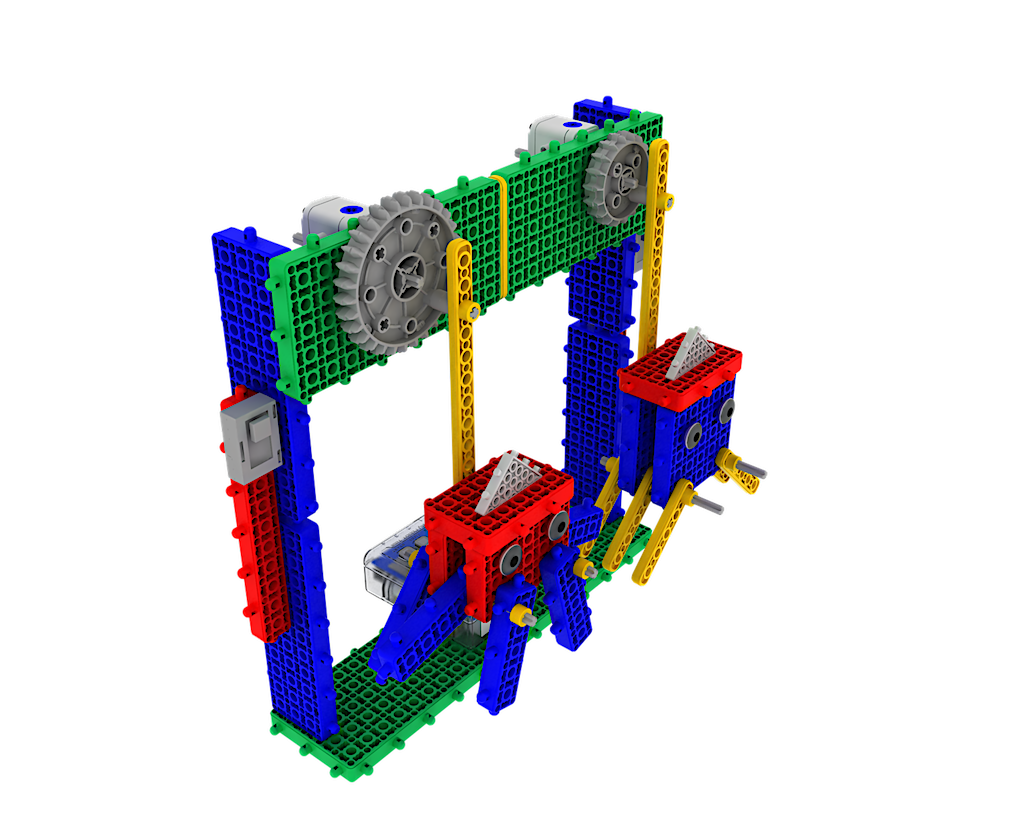
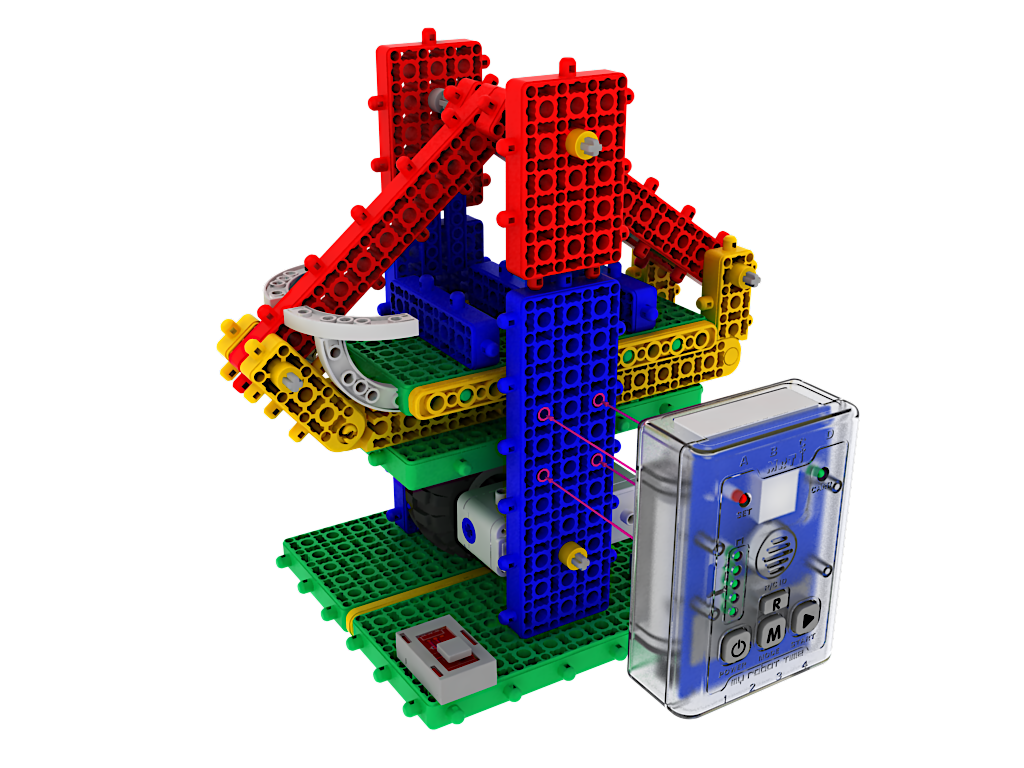
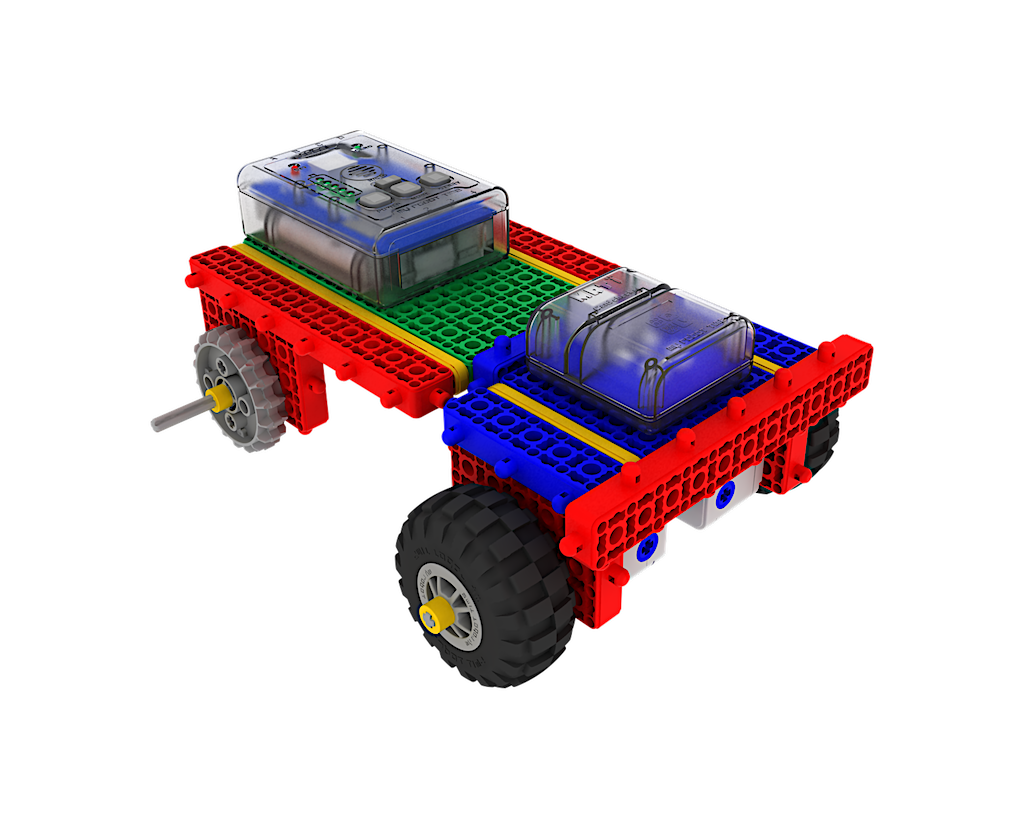
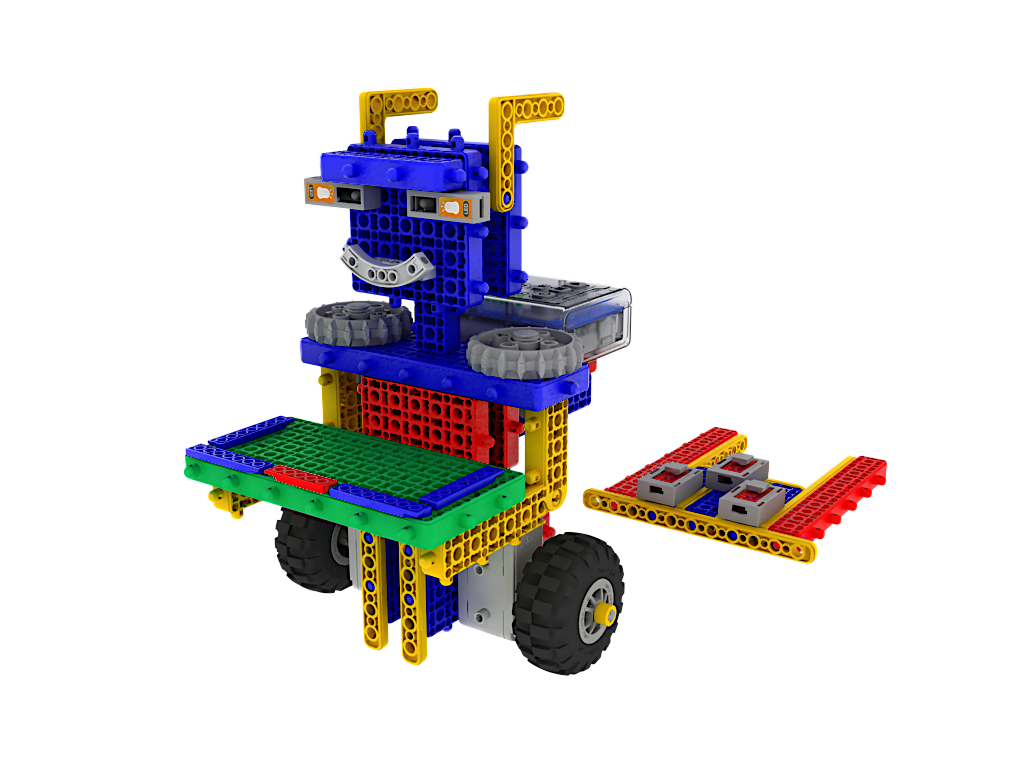
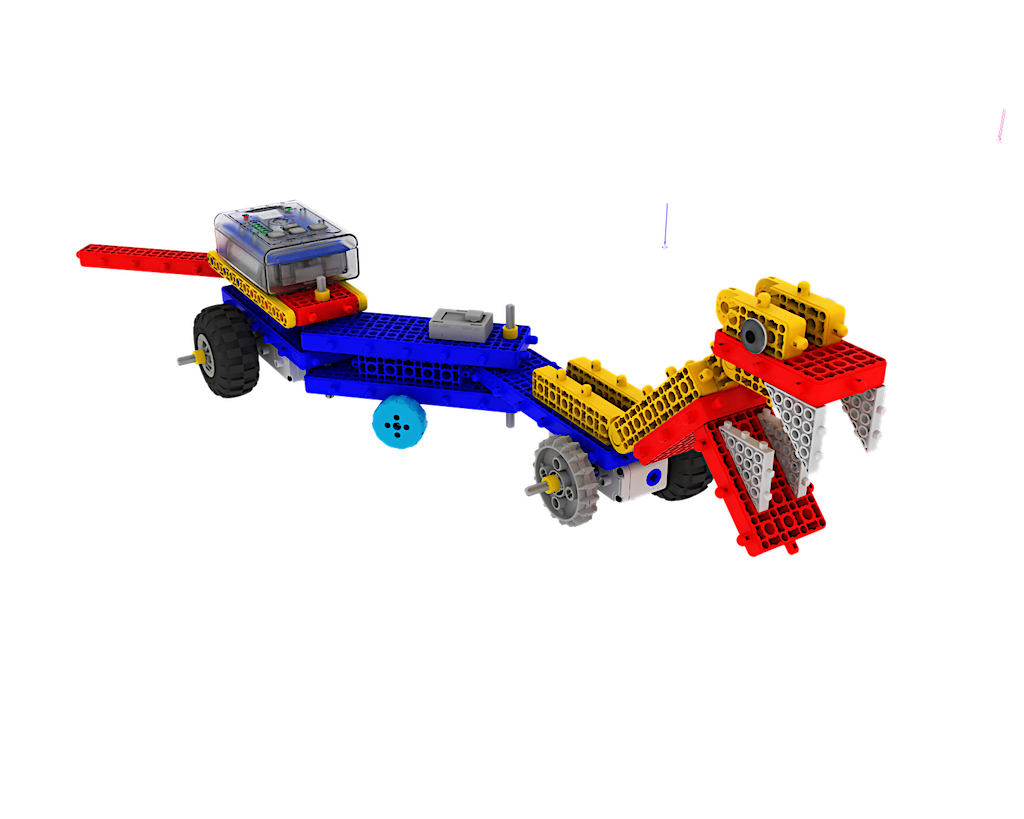
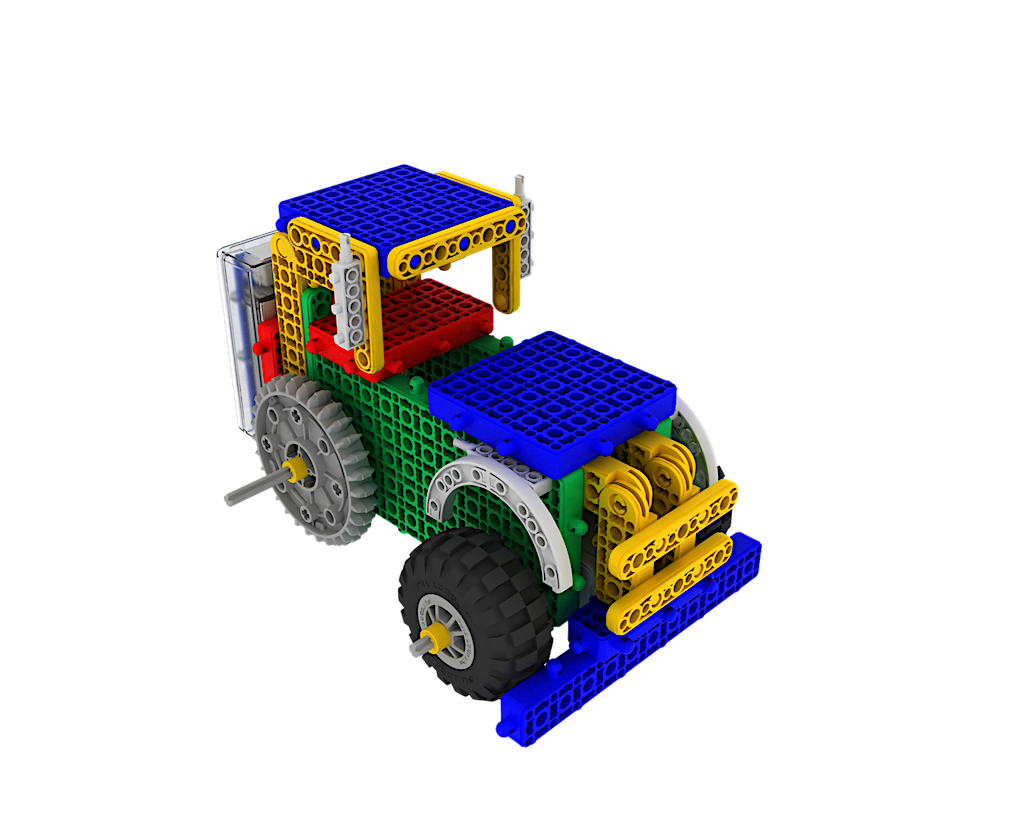
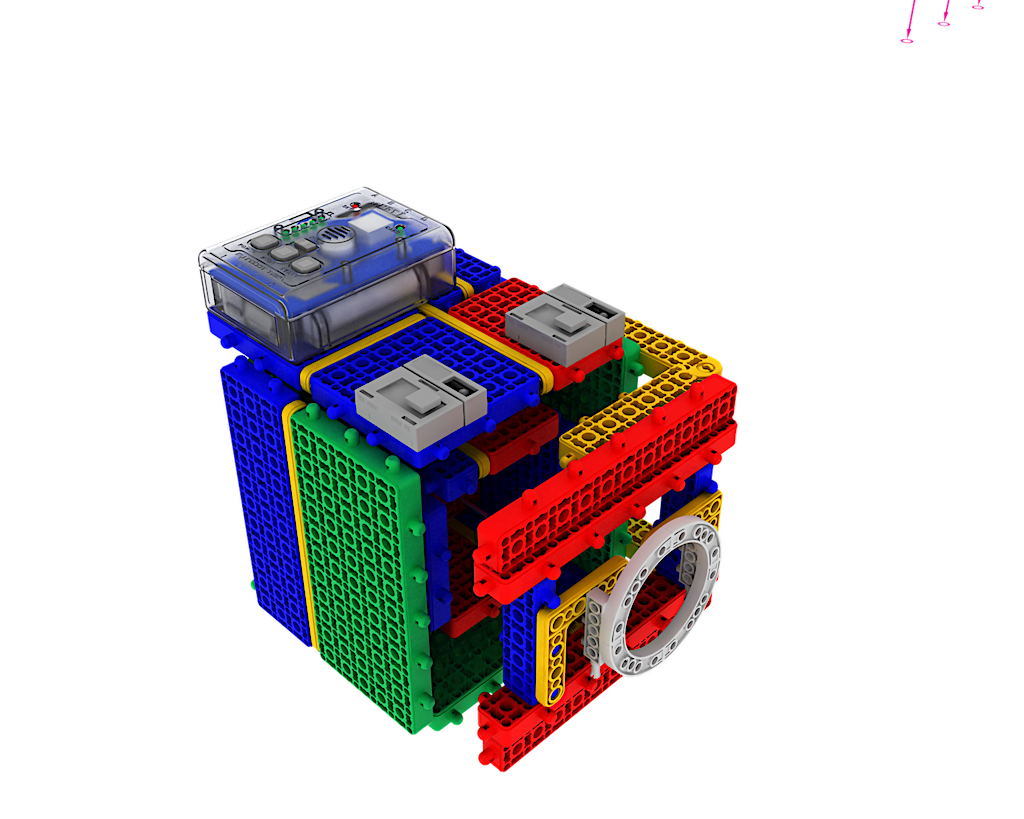
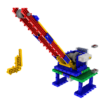
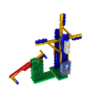

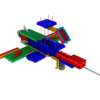
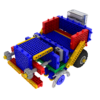
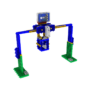

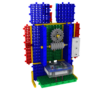
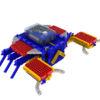
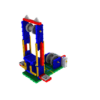
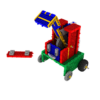
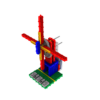

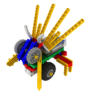
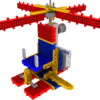
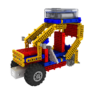
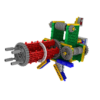
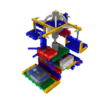

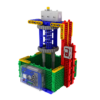
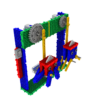
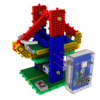


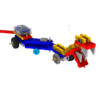
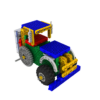
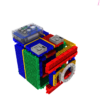
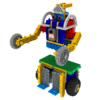

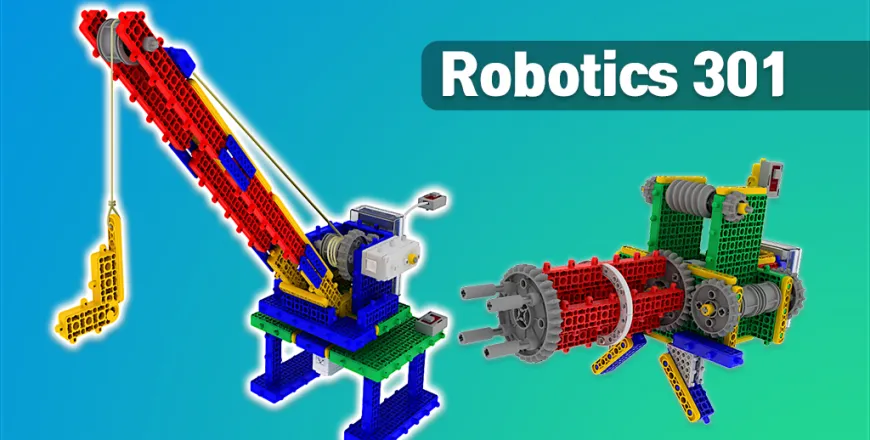
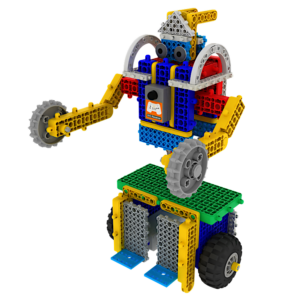
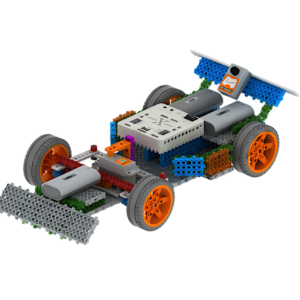
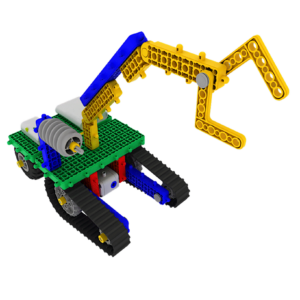

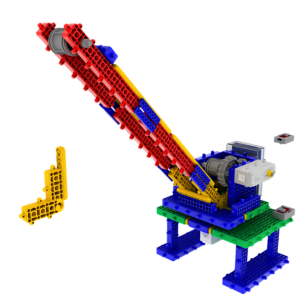
Reviews
There are no reviews yet.